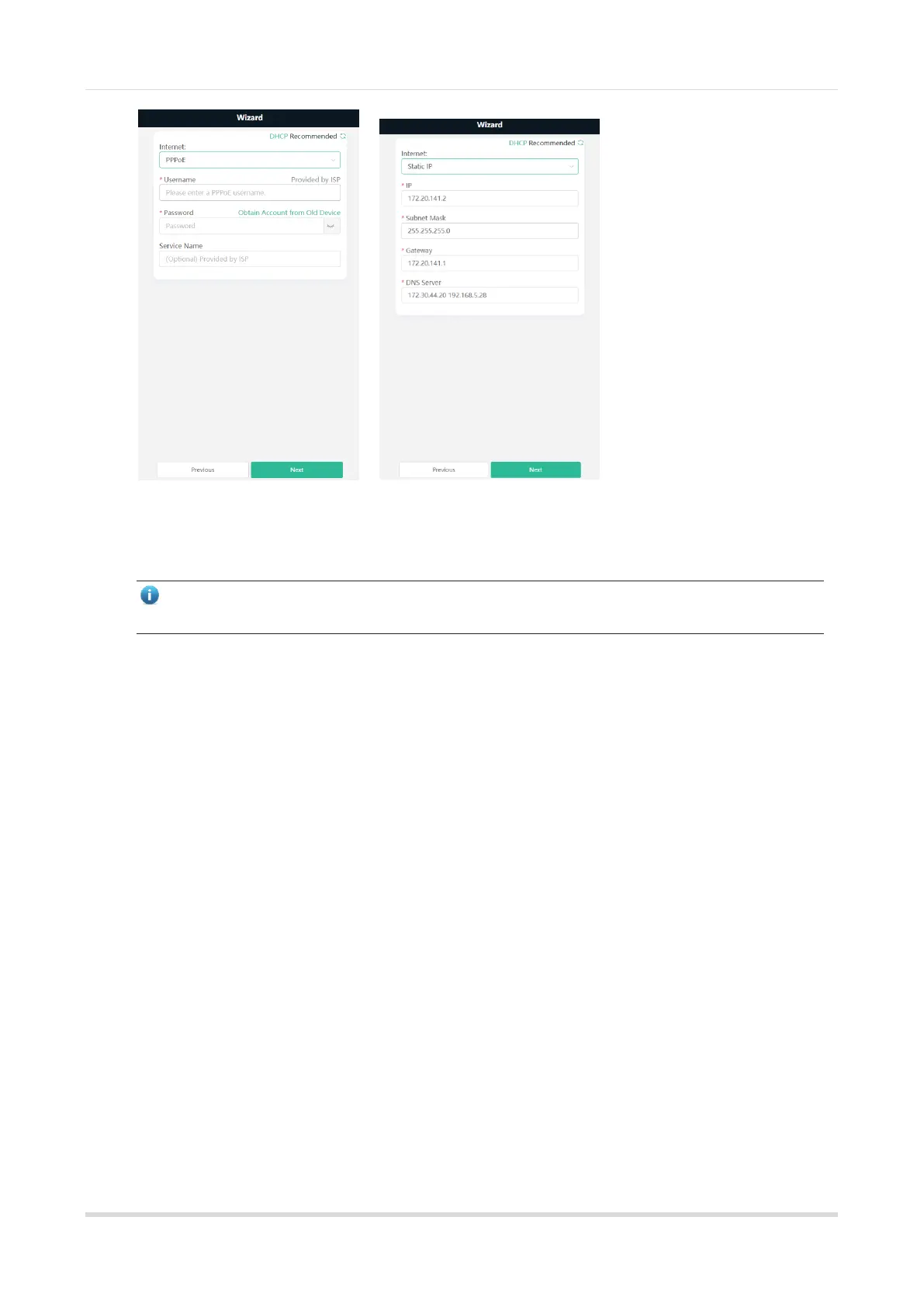Web-based Configuration Guide Fast Internet Access
11
2. Configuring the Wi-Fi Network
Note
● EW300R supports only 2.4 GHz channels.
(1) Setting the SSID and Wi-Fi password: The device has no Wi-Fi password by default, indicating that the
Wi-Fi network is an open network. You are advised to configure a complex password to enhance the network
security. The password must be a string of 8 to 31 characters, which can contain uppercase and lowercase
letters, digits, and English characters but cannot contain special characters such as single quotation marks
('), double quotation marks ('), or spaces.
(2) Setting the management password: The password is used for logging in to the management page. The
management password must be a string of 8 to 31 characters that contain at least three types among
uppercase letters, lowercase letters, digits, and English characters but cannot contain admin, Chinese
characters, spaces, or question marks (?). You can select Same as Wi-Fi Password.
(3) Setting the country or region: The Wi-Fi channel may vary from country to country. To ensure that a client
searches for a Wi-Fi network successfully, you are advised to select the actual country or region.
(4) Setting time: Set the system time. The network time server is enabled by default to provide the time service.
You are advised to select the actual time zone.
(5) Overriding the configuration: Click Override. The Wi-Fi network will be restarted. You need to enter the
new Wi-Fi password to connect to the new Wi-Fi network.
