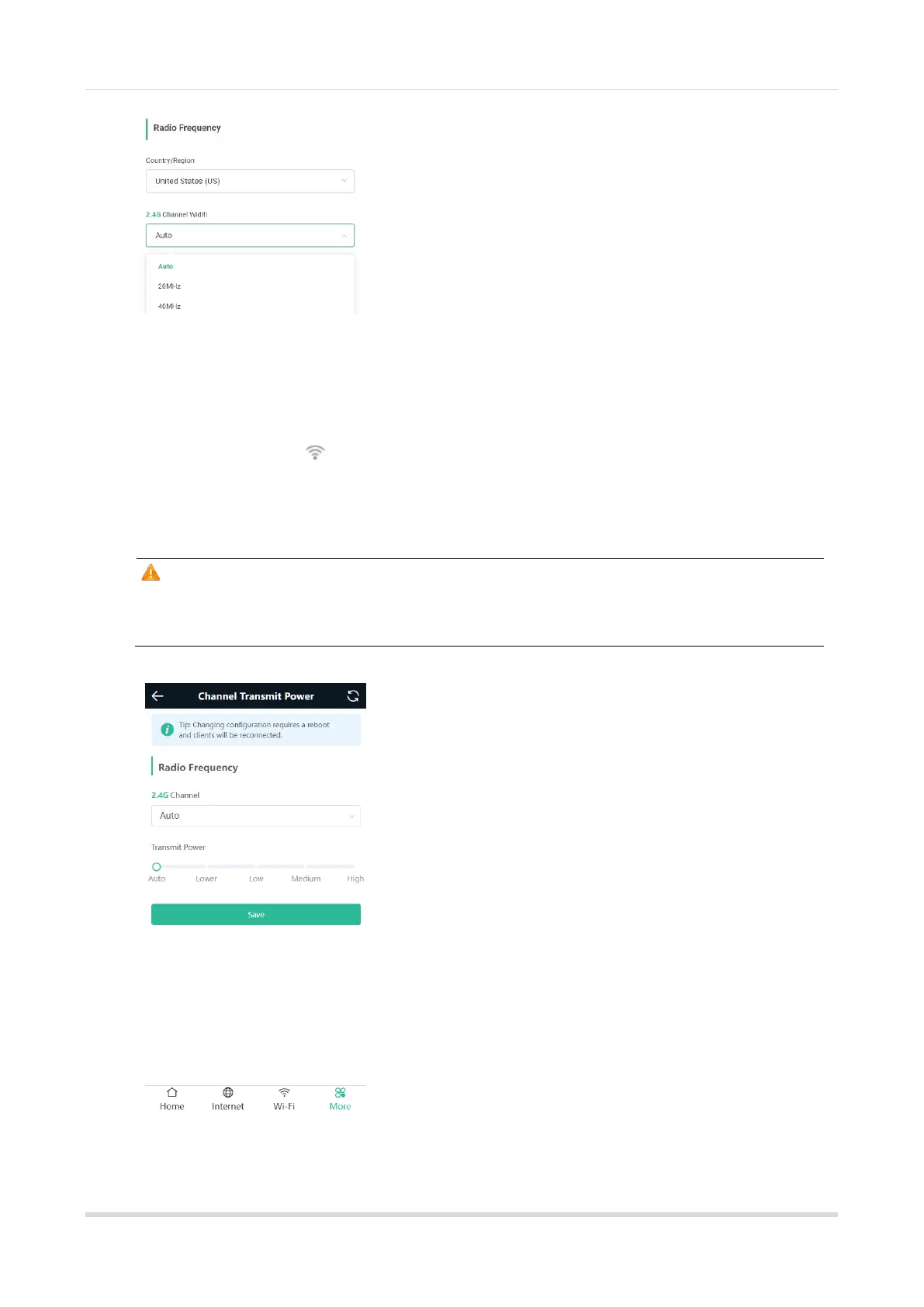Web-based Configuration Guide Wi-Fi Network Settings
7
3. Optimizing the transmit power
Mobile Phone View: Choose More > Channel Transmit Power.
PC View: Choose More > WLAN > Radio Frequency.
A greater transmit power indicates a larger coverage and brings stronger interference to surrounding wireless
routers. The default value is Auto, indicating automatic adjustment of the transmit power. In a scenario in which
routers are installed densely, a lower transmit power is recommended.
Caution
After the change, the Wi-Fi network will restart, and clients need to reconnect to the W-Fi network. Therefore,
exercise caution when performing this operation.
