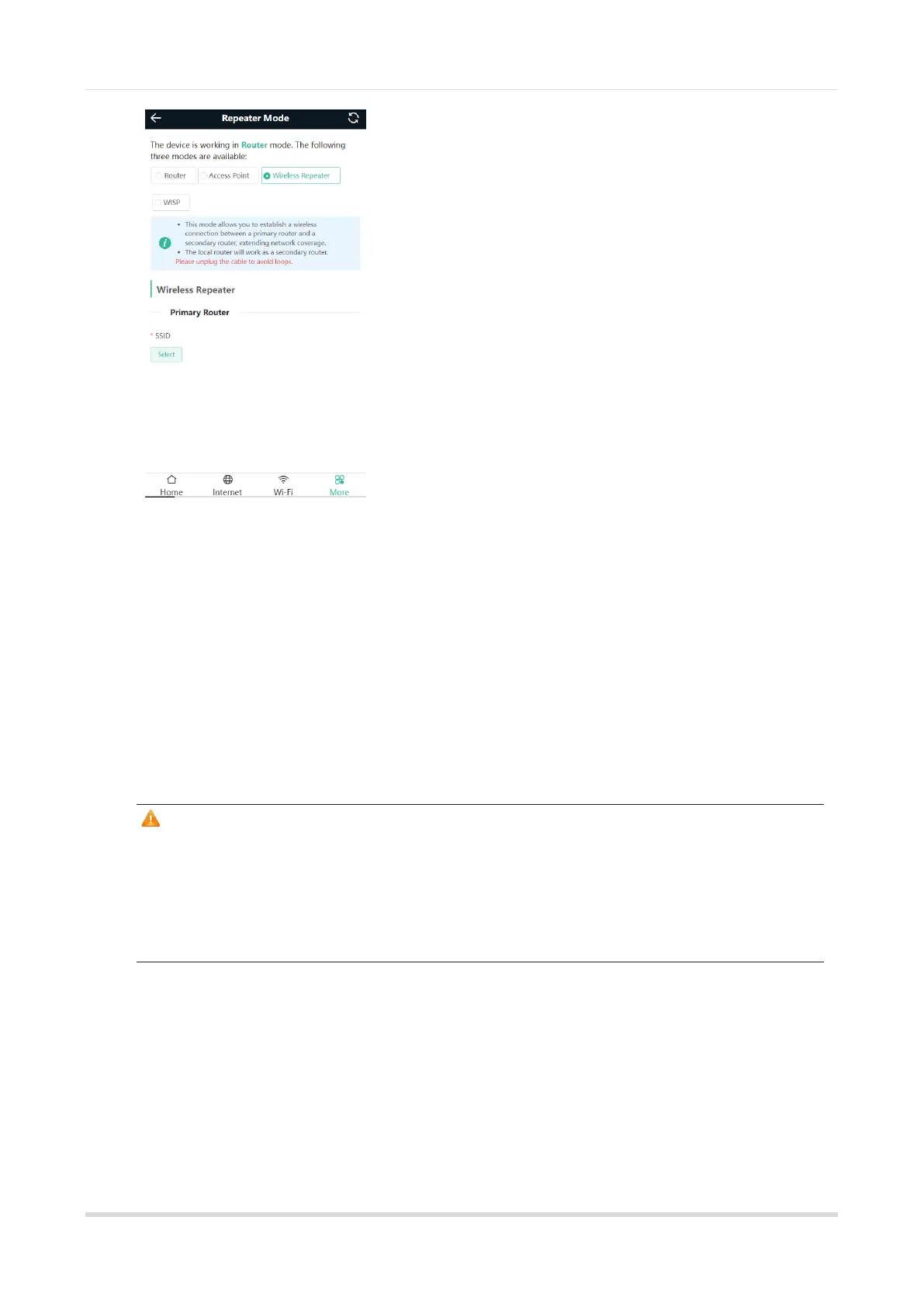Web-based Configuration Guide
13
(2) Select the Wi-Fi signal of the primary router you want to extend. The setting options of this router are
displayed. If the signal of selected primary router is encrypted, enter the Wi-Fi password of the primary router.
You can configure 2.4 GHz signals of primary router as backup.
(3) Configure the Wi-Fi of this router. You can choose whether the Wi-Fi is the same as the Wi-Fi of primary
router.
○ If you set them the same, the Wi-Fi settings of the mesh repeater will be automatically synchronized with
the primary router. Generally, clients consider the Wi-Fi networks with identical name as one network;
therefore, they can find only the Wi-Fi of the primary router.
○ If you set them different, configure the local Wi-Fi name and password. Then clients will find different Wi-
Fi networks.
Caution
● After the configuration is saved, the Wi-Fi is disconnected. The clients need to connect to the new Wi-Fi.
Remember the configured Wi-Fi name and password, and exercise caution when performing the
configuration.
● You are advised to install the mesh repeater in a position where more than two grids of signal is available
to prevent serious signal loss in the repeating process. If the signal at the installation position is too weak,
Wi-Fi extension may fail or signal quality is poor after amplification.
