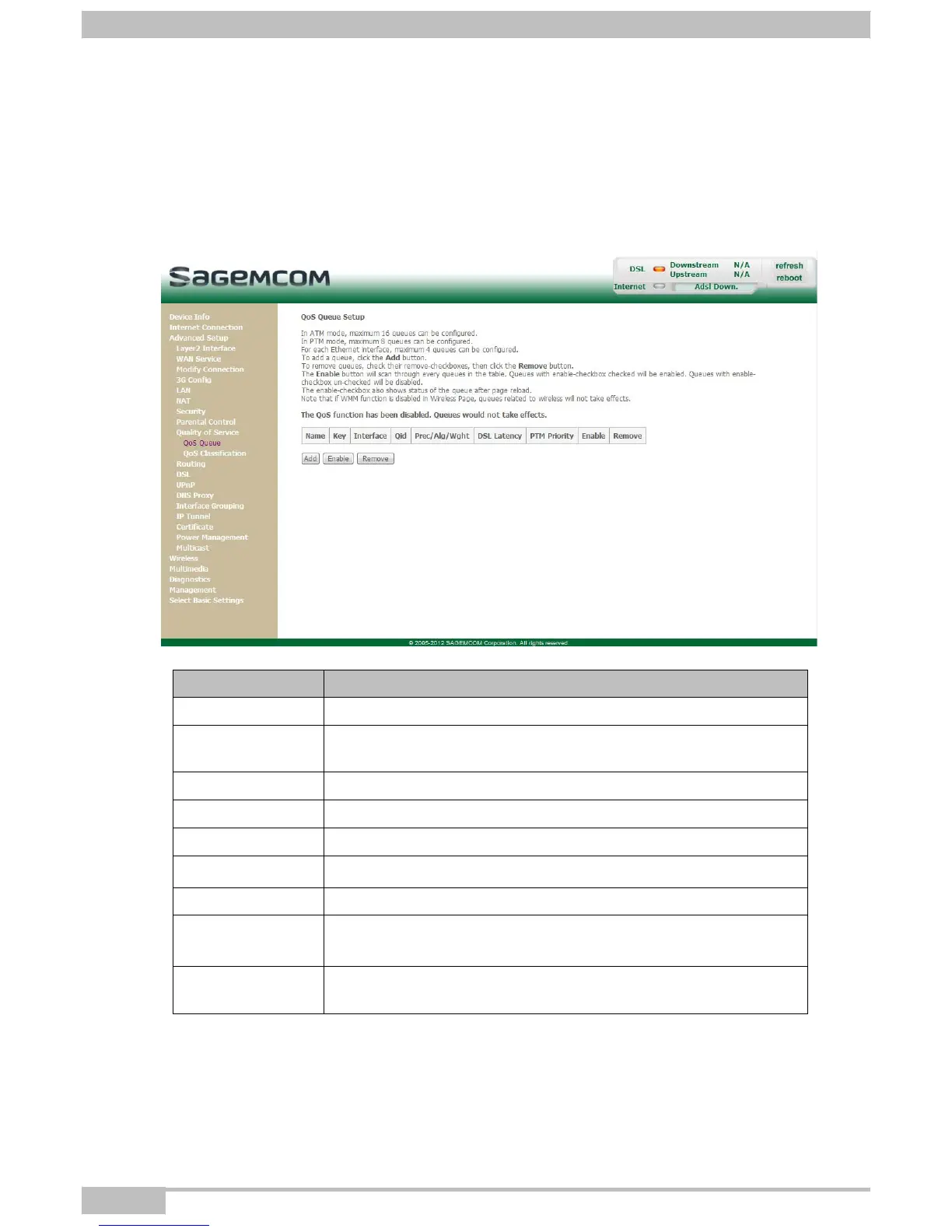6-
dvanced parameters
Page 6-68 F@ST 2704R Reference Manual - 253526032-A
Sagemcom Broadband SAS document. Reproduction and disclosure prohibited
6.4.8.1 Queue Config
Object: This menu is used to enable or disable QoS on an interface, and to configure QoS to use policy
maps attached to an interface.
• In the Advanced Setup menu, select Quality of Service then select QoS Queue.
The following screen opens:
Field
State
Name Queue entry name
Key
Sequence number allocated by the system, incremented of a unit
to each addition of a QoS Queue.
Interface Name of the network interface configured (8/32 for example).
Scheduler Alg Scheduler algorithm allocated to this queue.
Precedence Priority allocated to "Queue Precedence" from 1 to 3.
DSL Latency
a
DSL Latency
PTM Priority PTM priority
Enable
QoS enabled or disabled for this interface.
Note: This status can be amended starting from this window.
Remove
Check the box and click on the [Remove] button to remove the
queue from this list.
a. This field appears only if the DSL mode selected is IPOA.
