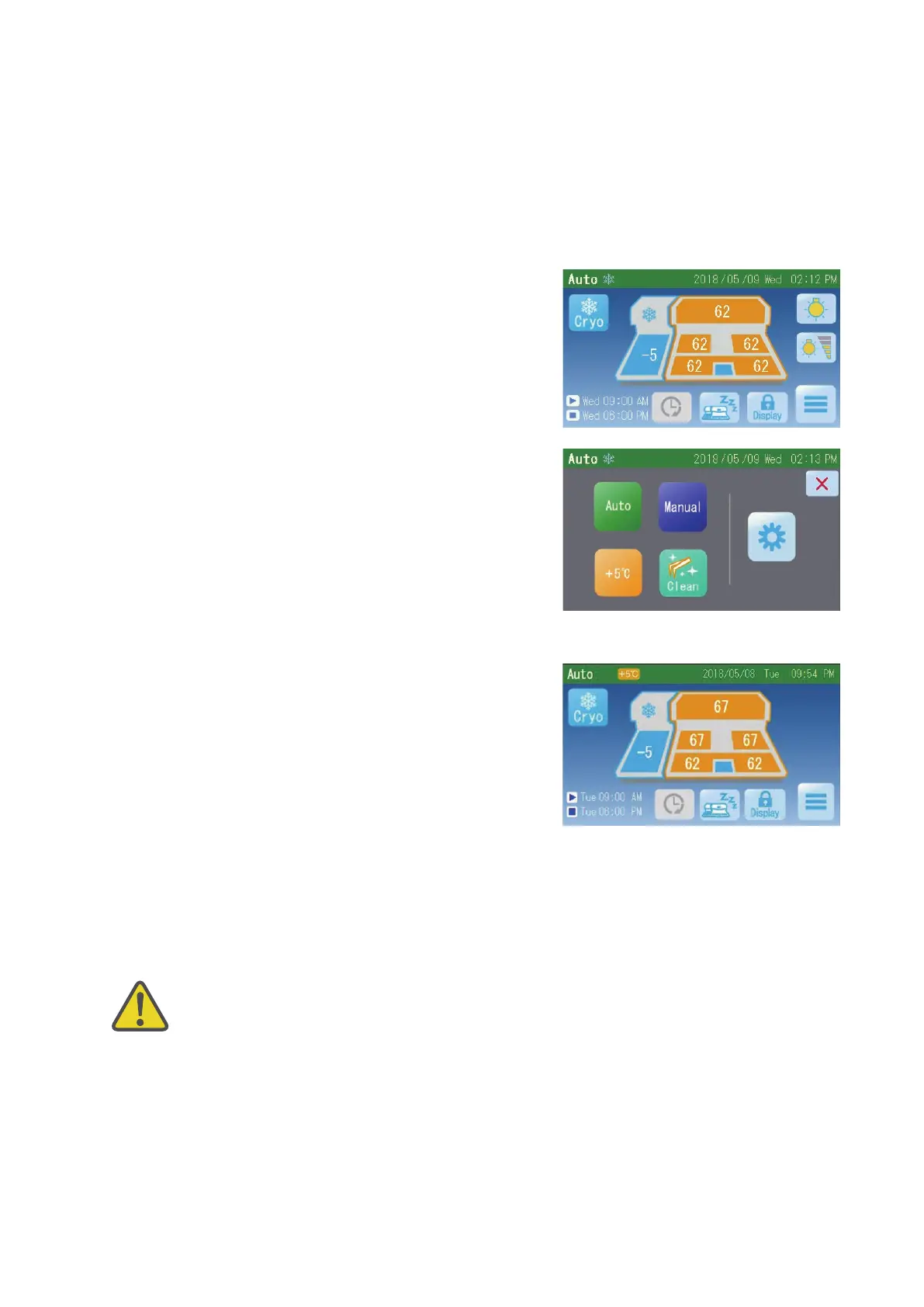66
3.2.2 Melting Parafn Quickly
Quick heating, where the control temperature is 5˚C higher than the set
temperature, can be used to melt the paraffin in the paraffin chamber or
tissue tray quickly.
1. Touch the “Main Menu” button [1] on
the Operation screen.
2. Touch the “Quick Heating” button [2]
on the Main Menu screen.
NOTE:
This button is not displayed
unless the instrument is
operating.
3. Return to the Operation screen.
“+5˚C” illuminates at the top of the
screen and the temperature rises.
When quick heating ends after 4
hours, the previous set temperature
is restored for temperature control.
To stop or cancel the quick heating
in progress, touch the “Quick
Heating” button again.
CAUTION:
Dispensing is disabled during quick heating and also until the
set temperature is restored.
NOTE:
The quick heating is automatically turned off in 4 hours.
[1]
[2]
CAUTION