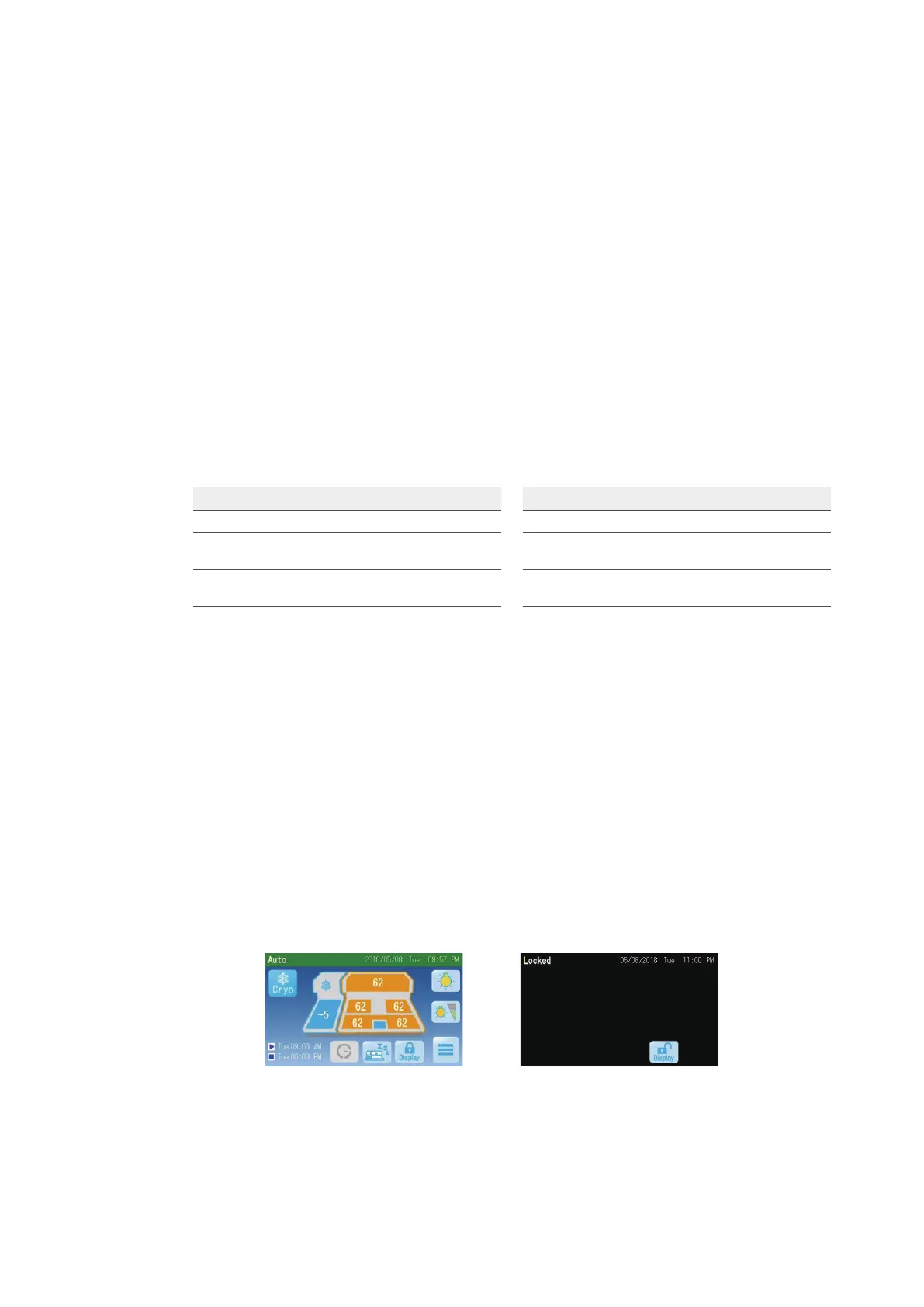86
5.2 Cleaning
Inspect and clean the instrument and replace consumables as described in
this manual, to prevent instrument malfunction and failure.
5.2.1 Inspection and Cleaning
When inspecting or cleaning the instrument, be careful not to get burned by
the molten paraffin or the hot water used for cleaning. When cleaning the
instrument, do not use any organic solvents such as xylene. The coatings
and materials on/of the exterior panels, control panel display and labels may
deteriorate.
5.2.2 Cleaning Each Part of the Embedding Module
Maintenance Action Frequency Maintenance Action Frequency
Clean the tissue tray After every use Clean the nger plate On condition
Clean the parafn drain
tray
After every use Clean the parafn
chamber
On condition
Clean the forceps
holders
On condition Clean the wrist rest
cushions
On condition
Clean the hot plates
and cold spot
On condition Clean the display
screen
On condition
To clean each part, follow the instructions described in this section.
Use the scraper to scrape off, or use a lint-free paper to wipe off, any
parafn adhered to or foreign matters attached to the areas other than those
mentioned above.
NOTE:
The Lock Display button is provided on the control panel display
to prevent function buttons from being pressed inadvertently
when cleaning with the scraper or wiping with a lint-free paper.
To lock the display, hold down the Lock Display button [1] for at
least 3 seconds. To unlock, hold down the button [2] again.
[1]
[2]