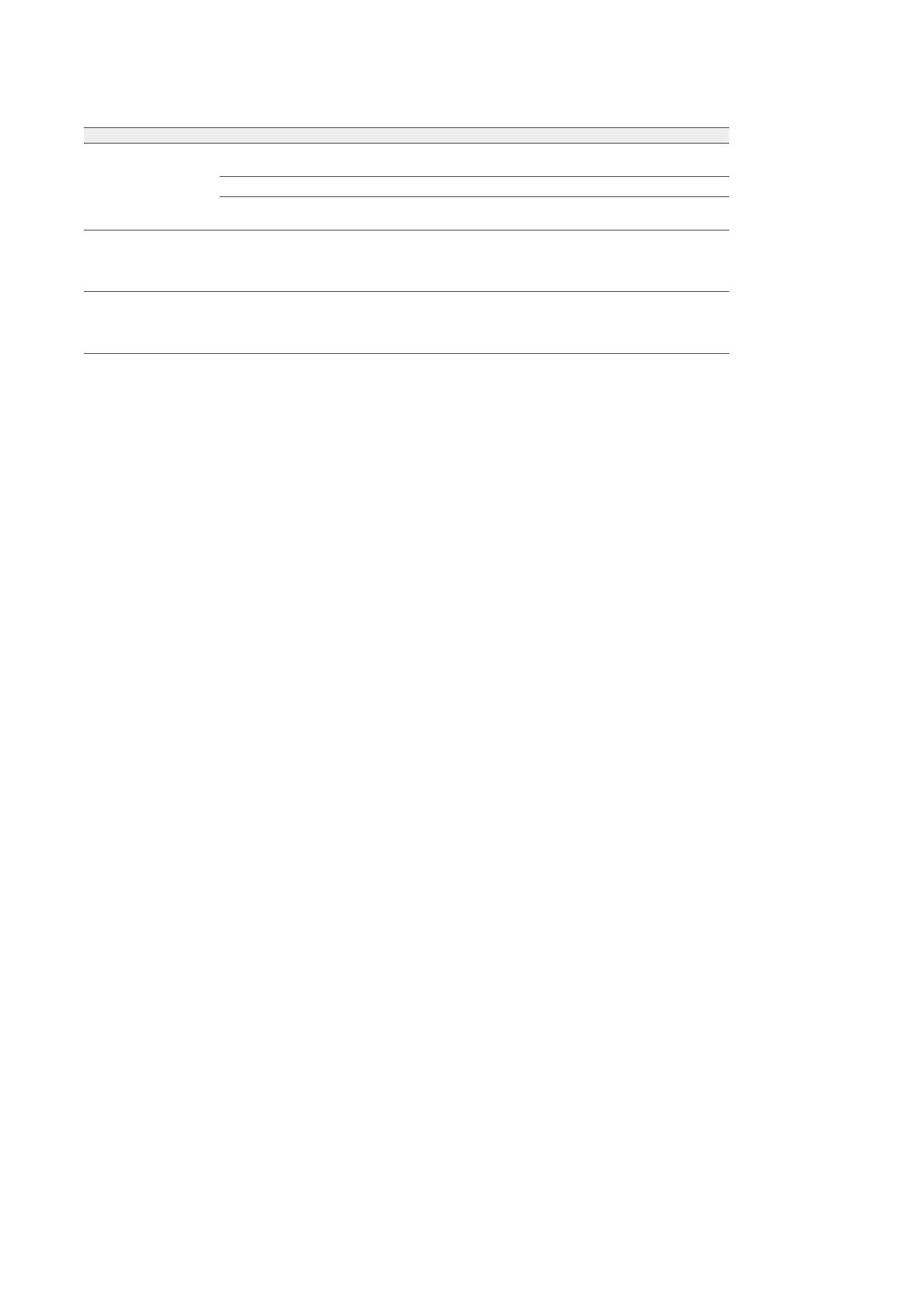5. Troubleshooting
79
Instrument condition Check Solution
Any function button
on the control panel
display does not react.
The display was locked. Hold down the “Lock Display” button for at least 3
seconds to unlock the display.
The display is dirty with parafn, dust, etc. Clean the display.
Two places are pressed on the display at a
time
Be careful not to press two places on the display at a
time.
Air bubbles are often
trapped in dispensed
parafn.
The air is present in the parafn ow line. Turn the ow adjustment dial counterclockwise 3 times
and half. Keep paraffin running for 2 ~ 3 seconds to
expel the air. After the air has been removed, put the
dial back to its original setting.
A small lump of parafn
is dispensed.
A droplet of parafn is sticking to the tip of
the dispensing nozzle.
Prior to dispensing, remove the droplet using forceps.
To avoid producing such droplets, increase a little bit
the parafn chamber temperature or the parafn ow
rate.