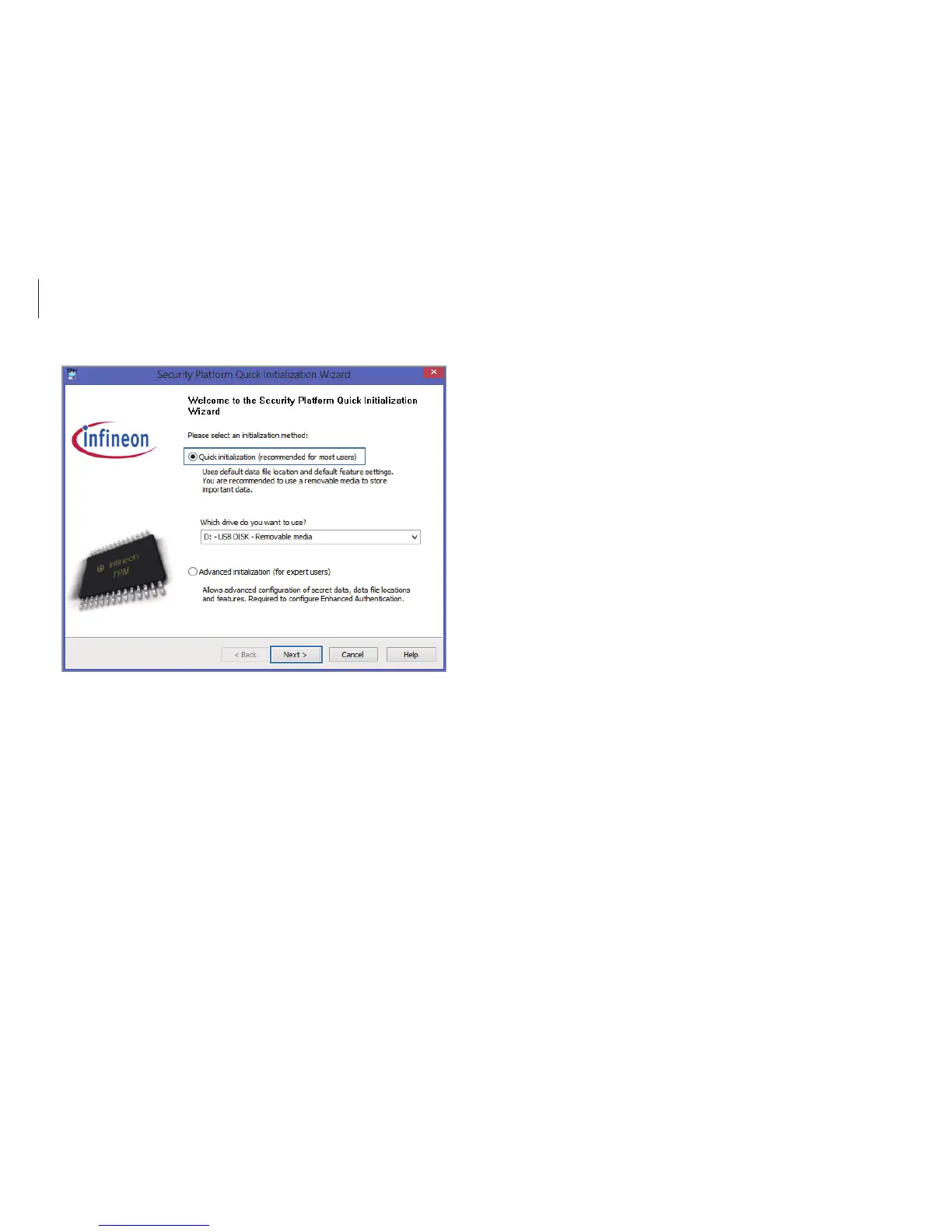Applications
78
4
When the security platform screen appears, select
Next
.
5
Select a security platform feature and set a user password.
6
Follow the on-screen instructions to complete the registration.
To use the virtual drive feature, select
Security Platform
Features
and then select
Personal Secure Drive (PSD)
.
