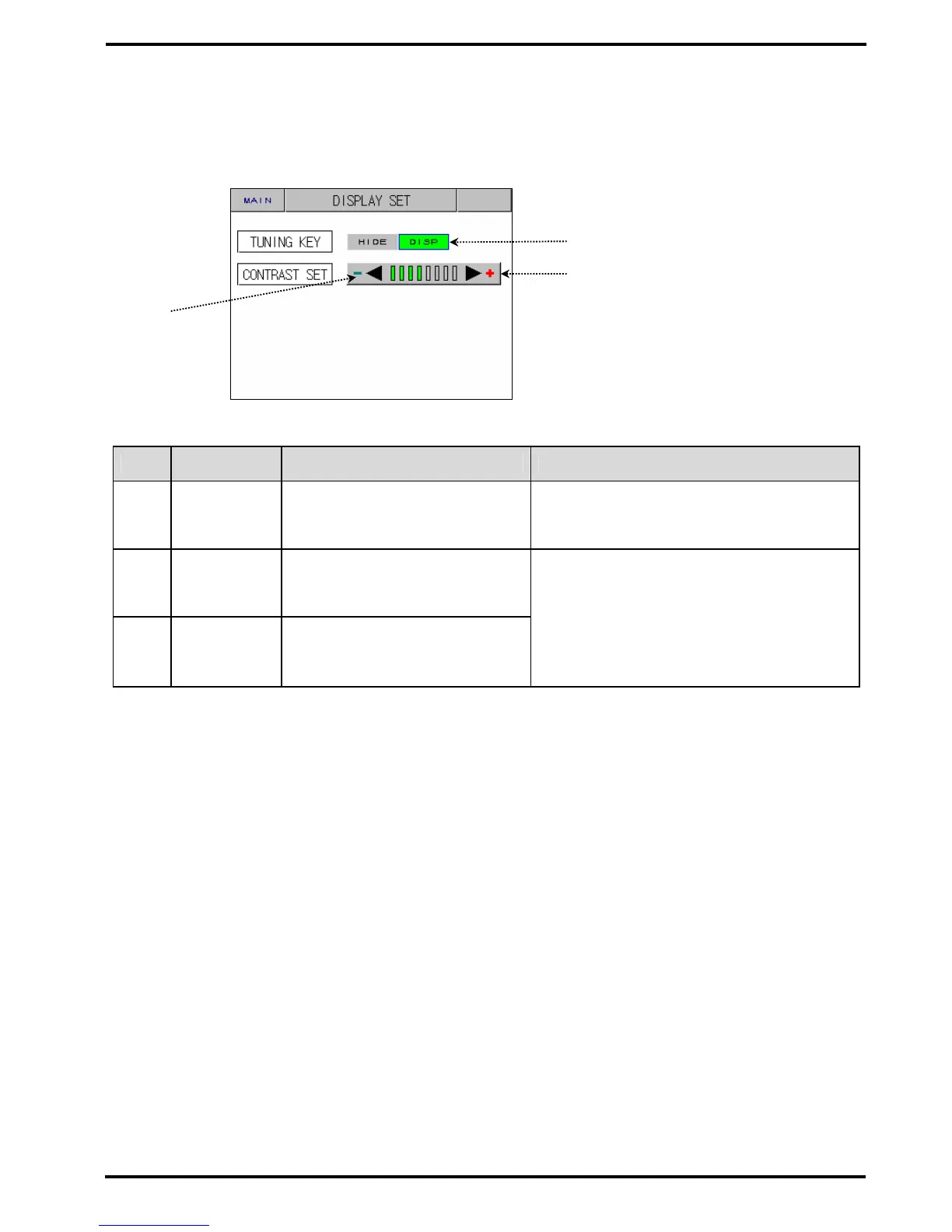SAMWONTECH
4th Edition of TEMI880 IM : Jan. 29. 2007 Page 48 / 119
2.11 Display Setting Screen
▶ This is the screen of the display setting.
Figure 2-38. Display Setting Screen
No. Contents Description Additional Description
○
1
Tuning Key Display or hide AT button.
▶ Display or hide T-AT/H-AT button of the
Figure 2-14.
○
2
Bright
Increase
Button
One step increase.
○
3
Bright
Decrease
Button
One step decrease.
▶ Set brightness using this button.
○
1
○
2
○
3