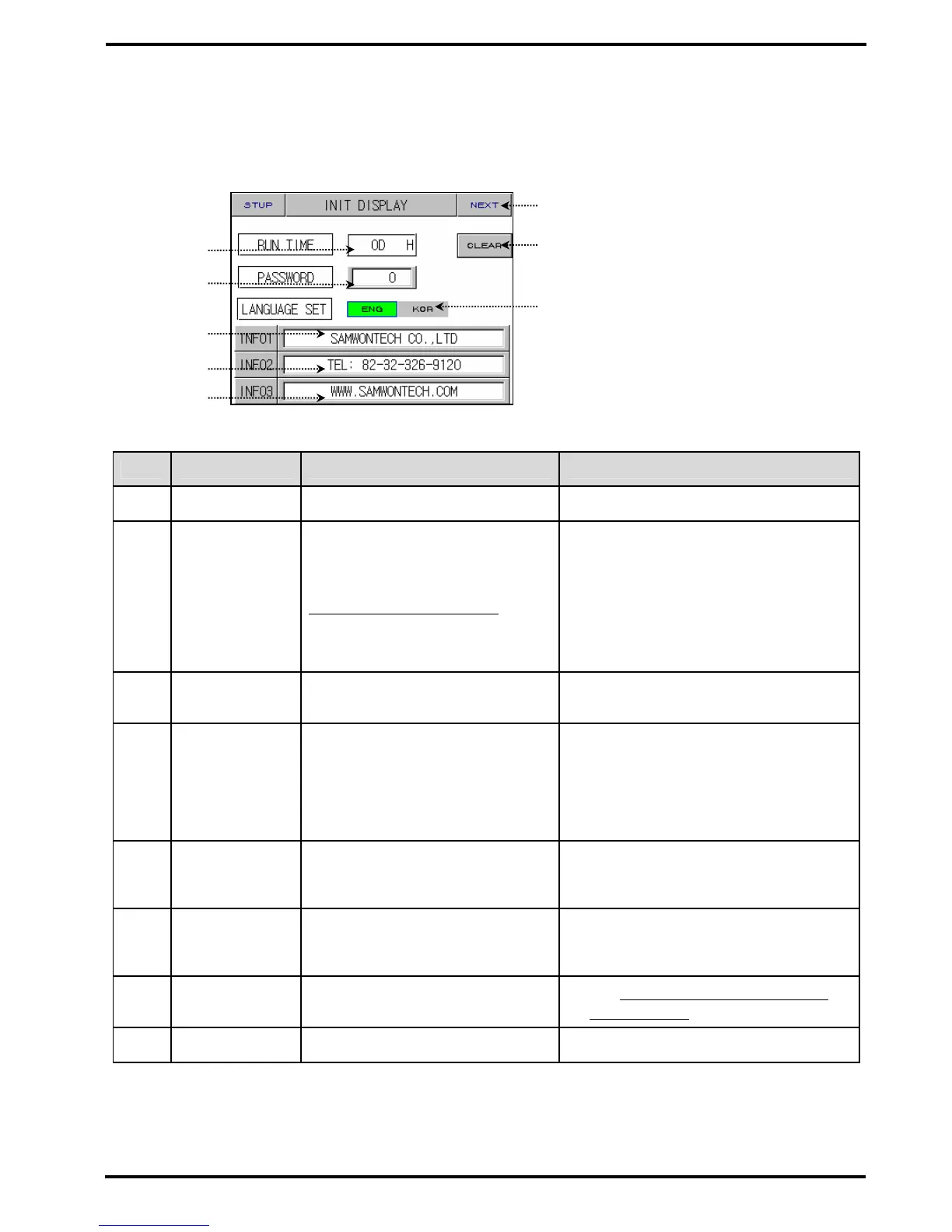SAMWONTECH
4th Edition of TEMI880 IM : Jan. 29. 2007 Page 76 / 119
2.12.8 Initial Display and Status Display Lamp Setting Screen
2.12.8.1 Initial Display Setting
Figure 2-66. Initial Display Setting Screen
No. Contents Description Additional Description
○
1
RUN TIME Total process time.
○
2
PASSWORD SET
Change password for the enter
2.12 System Setting Screen
.
▶ Initial value is “0”.
▶ In this case forgot password, Call our
authorized service center.
○
3
LANGUAGE SET Select language.
○
4
INFORMATION1 Set company name.
○
5
INFORMATION2 Set telephone number.
○
6
INFORMATION3 Set homepage address.
○
7
NEXT BUTTON
Move status display lamp setting
screen.
▶ See 2.12.8.2 Status Display Lamp
Setting Screen
○
8
CLEAR BUTTON Delete total process time.
○
4
○
2
○
3
○
5
○
7
○
8
○
1
○
6
