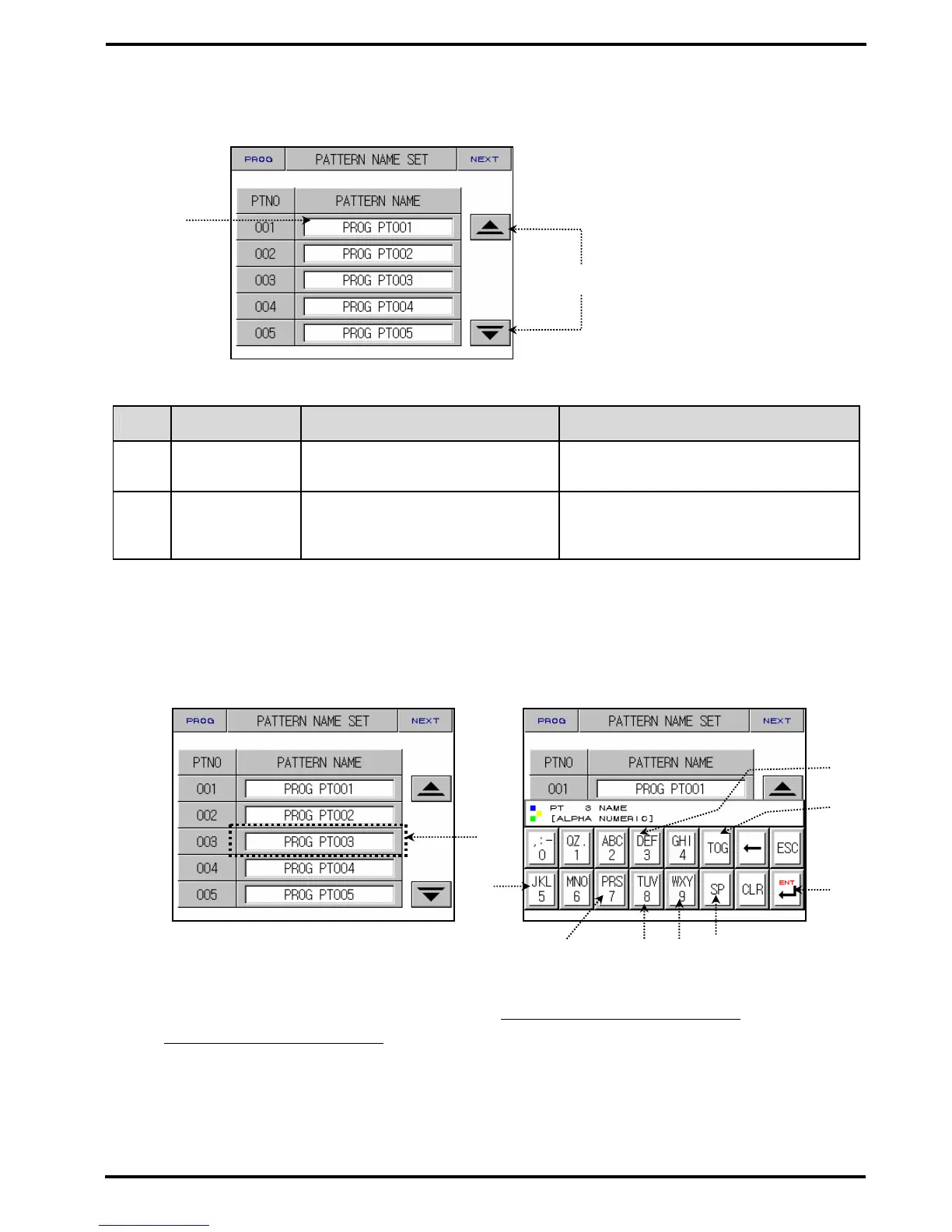SAMWONTECH
4th Edition of TEMI880 IM : Jan. 29. 2007 Page 47 / 119
2.10.6 Pattern Name Setting Screen
Figure 2-35. Pattern Name Setting Screen
No. Contents Description Additional Description
○
1
Pattern Name
Button
Set pattern name. ▶ Max : use 10 character.
○
2
Page Move
Button
Move pattern page. ▶ 1 Page : Display 5 pattern name.
2.10.6.1 The Method of the Pattern Name Setting
▶ The example of the pattern name setting : “TEST 8593W”.
Figure 2-36. Before Pattern Name Setting Figure 2-37. Pattern Name Setting Key
1) If user touch dot-rectangle areas(
○
1 ) of Figure 2-36. Before Pattern Name Setting, Display Figure
2-37. Pattern Name Setting Key
.
2) The order of the pattern name setting :
○
2→
○
8→
○
3→
○
5→
○
3→
○
3→
○
2→
○
6→
○
2→
○
3→
○
3→
○
3→
○
9→
○
3→
○
3→
○
3→
○
7→
○
3→
○
3→
○
3→
○
8→
○
3→
○
3→
○
3→
○
7→
○
4
○
2
○
1
○
1
○
5
○
3
○
4
○
2
○
6
○
9
○
8
○
7