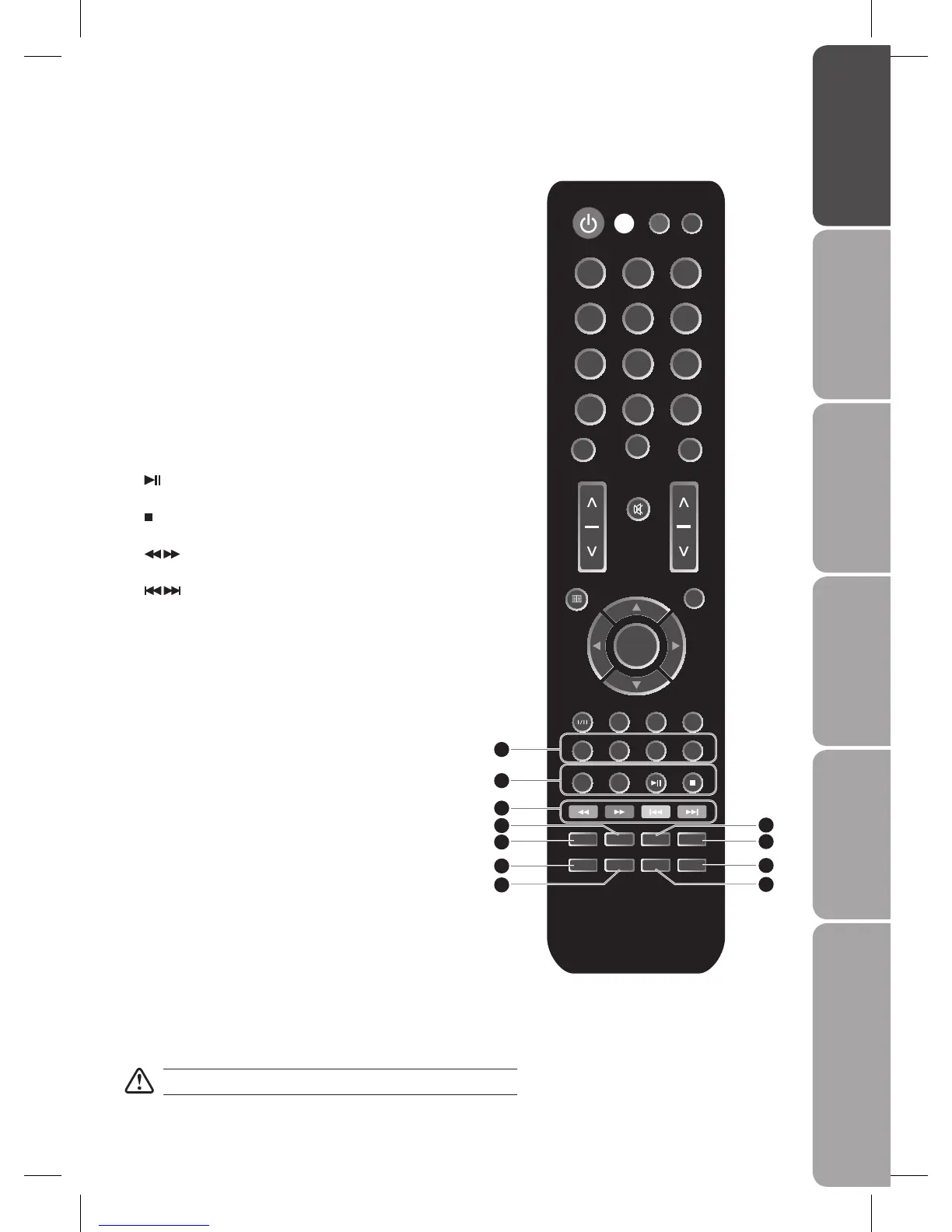21 Radio / Browse
A short-cut switch to digital radio channels directly.
(DTV only)
To browse photos in thumbnail view. (DMP mode)
Rotate
Rotate the picture clockwise by 90°.
Lang. / Page up
Change the audio language or audio channel. (DTV
mode)
To skip to previous page. (DMP mode)
Subtitle / Page down
Display the subtitle which is broadcast with the
programme. (TV / DTV mode)
To skip to next page (DMP mode)
22 DMP
A short-cut to switch to DMP mode directly.
Play/Pause
Press to start playback or pause.
Stop
Press to stop playback.
23
Use to advance or reverse playback rapidly.
To skip to the beginning of the previous or next chapter
/ track / photo. (DMP mode)
Coloured buttons (RED / GREEN / YELLOW / BLUE)
Access the TELETEXT items or programme edit when
using Digital / Freeview TV Channels. (TV / DTV mode)
24 Size
To enlarge the picture on the TV in teletext. (TV mode)
25 Text
Turn on and off the Teletext function. (TV / DTV mode)
26 Reveal
Reveal hidden information such as the answer to a quiz
in Teletext. (TV mode)
27 Cancel
To cancel the teletext mode completely. (TV mode)
28 Hold
Freeze a multi-page passage on screen in Teletext. (TV
mode)
Sleep
Set the TV sleep timer: Off / 10 / ... / 110 / 120 min.
29 Index
Press to select the page number of the Index from
teletext. (TV mode)
30 Sub.Code
Display the sub code bar.
31 Mix
Select TELETEXT with a TV programme.
