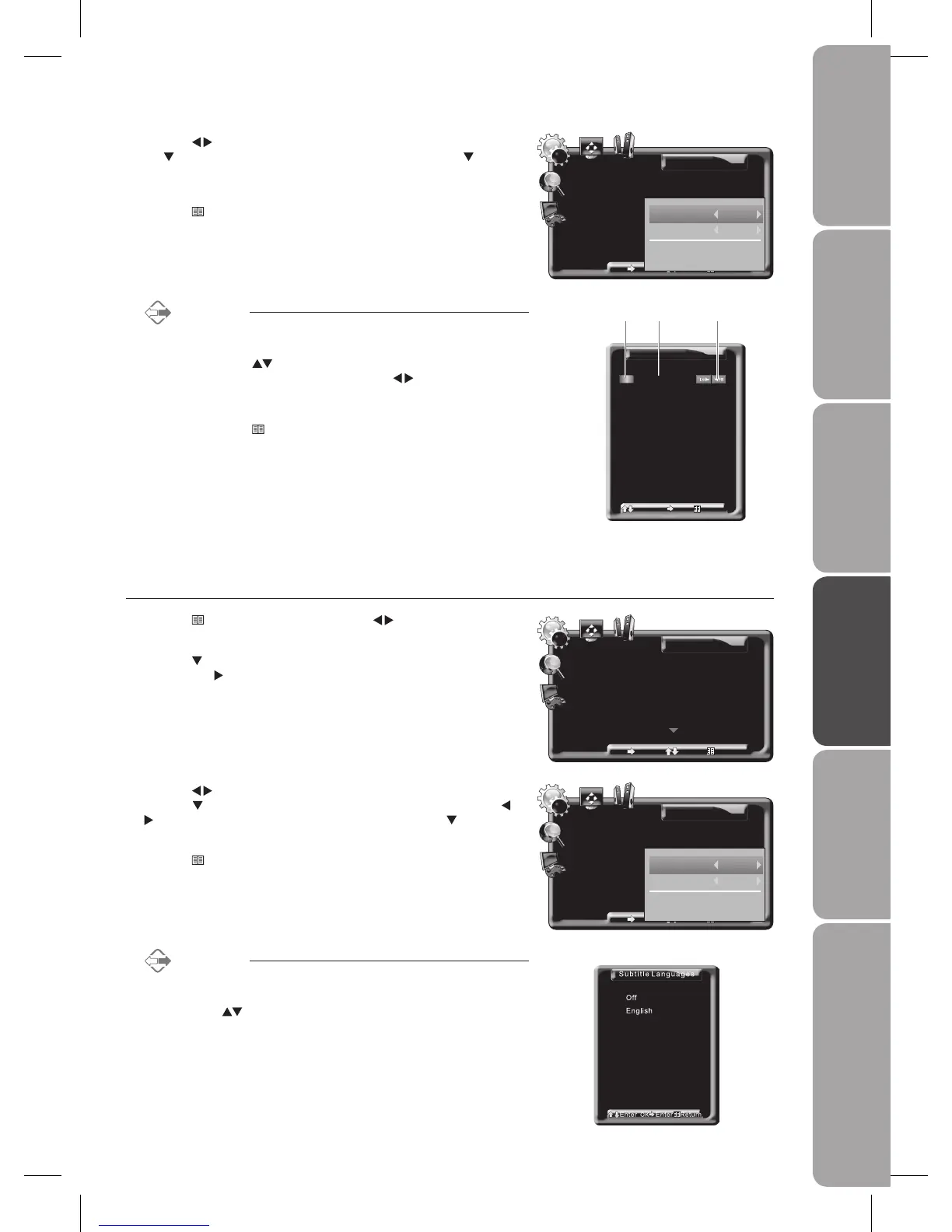Press the 3. buttons to select the primary subtitle language and then
press the
button to select the secondary subtitle language. Press the
buttons to select the secondary subtitle and the press the button to
select the close. Press the OK button to confirm and exit.
Press the 4.
Menu button to return back to the previous menu.
Press the 5. Exit button to exit the menu.
Subtitle Language (DTV Mode)
Allows you to select your desired subtitle language or turn off the subtitle. (Available for digital channels if multiple subtitle
languages are broadcast.)
Press the 1.
Menu button and then press the buttons to select the
Function menu.
Press the 2.
button to select Subtitle Language and then press the OK
button or the
button to confirm.
Press the 3.
buttons to select the primary audio language and then press
the
button to select the secondary audio language. Press the button
to select the close and then press the OK button to return to the previous
menu.
Press the 4.
Menu button to return back to the previous menu.
Press the 5. Exit button to exit the menu.
Alternative
While watching a DTV programme, you can press the • Lang. button
to display the audio language list.
Press the 1.
buttons to select an audio language or audio
format if available and then press the
buttons to select
sound track between L/R (Stereo), L/L (Mono Left) and R/R
(Mono Right). Press the OK button to confirm and exit.
Press the 2.
Menu button or the Exit button to return back to
the previous screen.
For analogue TV programme, press the • I/II button to select Mono /
Stereo directly.
audio
format
audio
language
sound
track
Alternative
While watching a DTV programme, you can press the Subtitle button
to display the subtitle language list.
Press the
buttons to select a subtitle language and then press the
OK button to confirm and exit.
