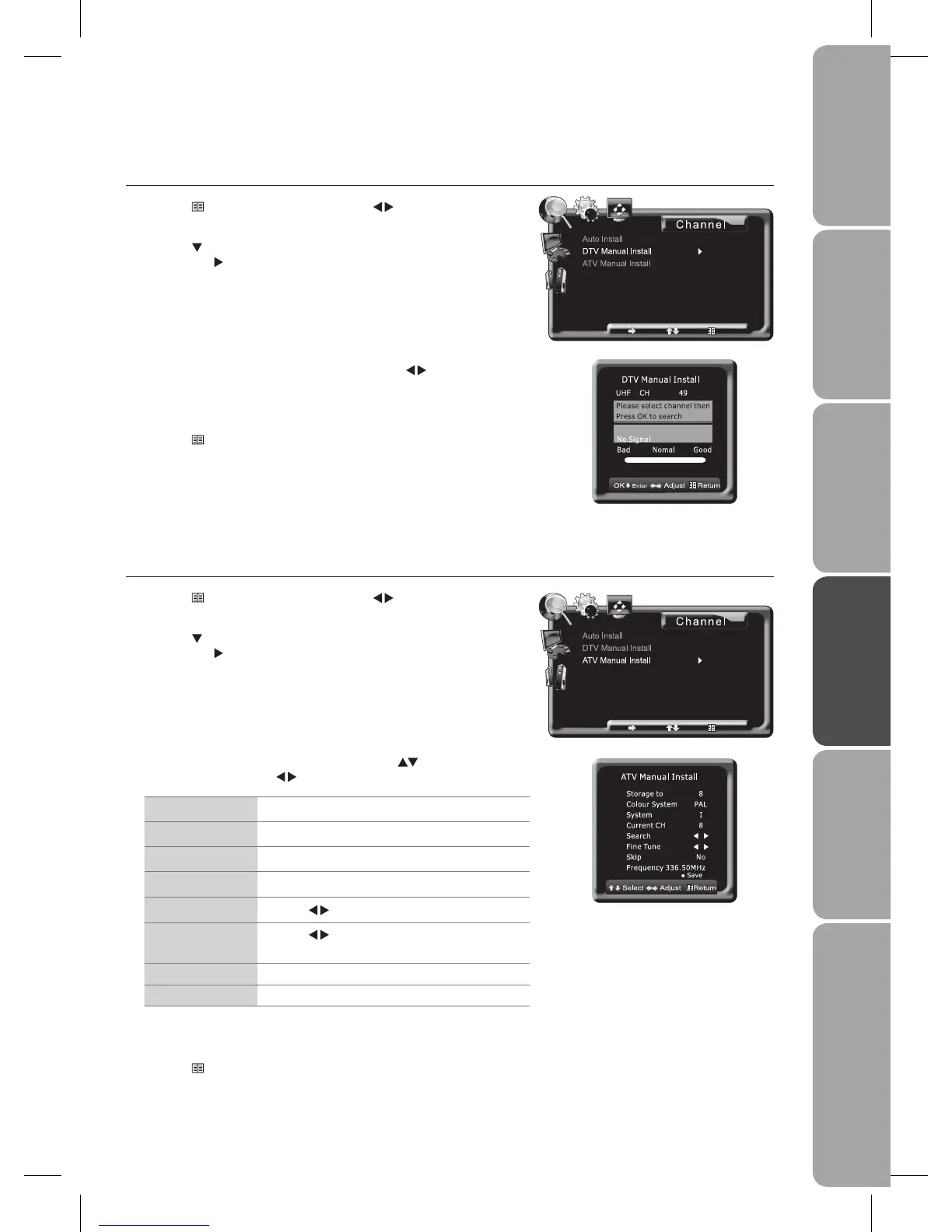The ATV Manual Install screen will pop up. Use the 3. buttons to select the
following options and the
buttons to adjust the setting.
Storage To Preset the channel number.
Colour System Select TV colour system between: PAL / SECAM.
System Select the sound system: I / BG/ DK / L (for SECAM).
Current CH Display current channel number.
Search
Press the
buttons to start the manual tuning.
Fine-Tune
Press the
buttons to make manual fine tuning
adjustments.
Skip Skip the current channel.
Frequency Display the current tuned frequency.
After finishing all the manual tuning adjustments, press the 4. RED button to
save your settings.
Press the 5.
Menu button to return back to the previous menu.
Press the 6. Exit button to exit the menu.
ATV Manual Install
Allows you to make manual fine tuning adjustments if the channel reception is poor under TV mode.
Press the 1.
Menu button and then press the buttons to select the
Channel menu.
Press the 2.
button to select ATV Manual Install and then press the OK
button or the
button to confirm.
DTV Manual Install
Allows you to make manual fine tuning adjustments of the channel under DTV mode.
Press the 1.
Menu button and then press the buttons to select the
Channel menu.
Press the 2.
button to select DTV Manual Install and then press the OK
button or the
button to confirm.
The DTV Manual Install screen will pop up. Press the 3.
buttons to select
the desired UHF channel and then press the OK button to commence the
search of that channel. When the signal has been tuned, the picture and
signal strength will be displayed on the screen.
Press the 4.
Menu button to return back to the previous menu.
Press the 5. Exit button to exit the menu.
