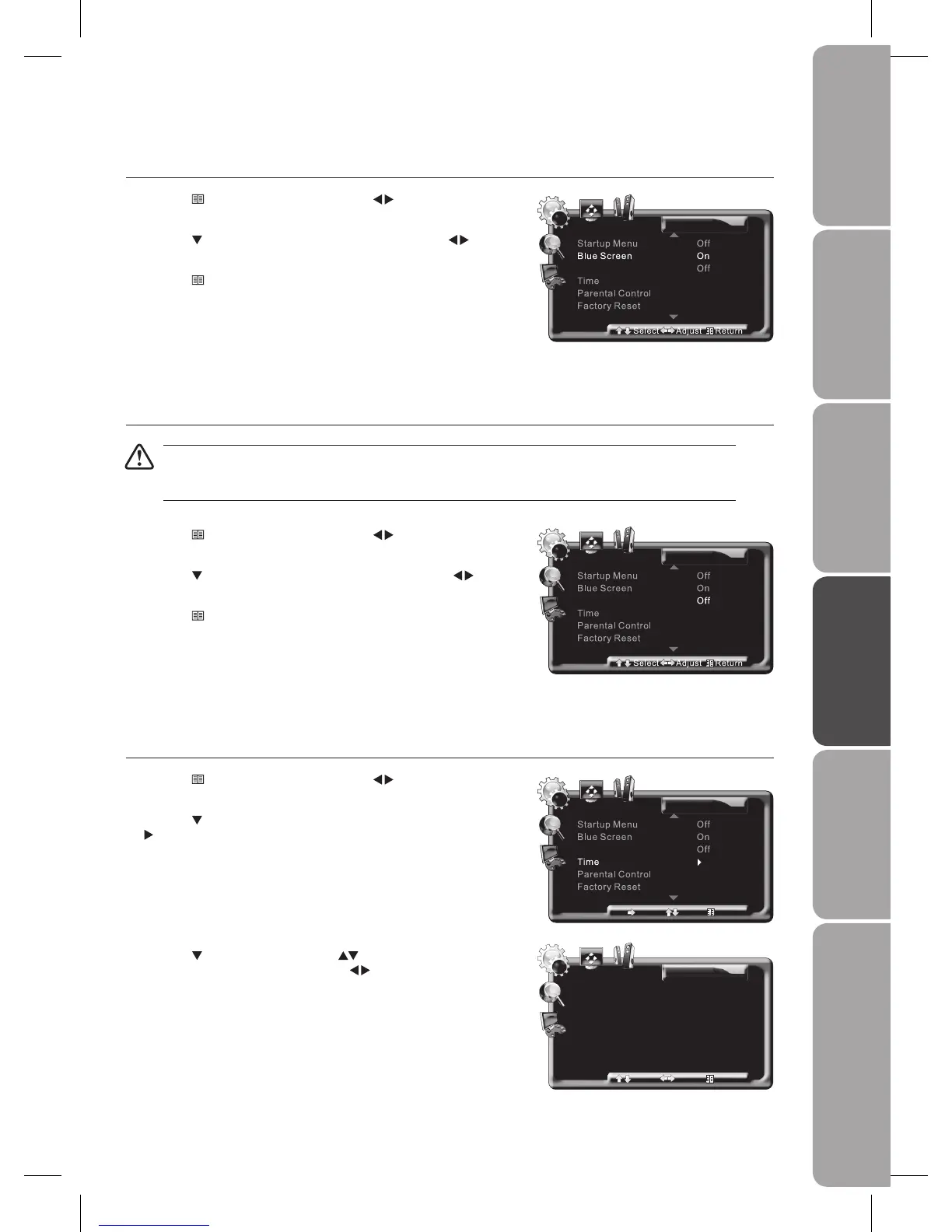GB-27
PreparationConnectionsInitial SetupUsing the FeaturesUsing the Features
via USB port
Hints and Tips, Specification
and Safety Warnings
Blue Screen
Allows the blue background to turn On / Off during weak or no signal conditions.
Press the 1.
Menu button and then press the buttons to select the
Function menu.
Press the 2.
button to select Blue Screen and then press the buttons to
select On / Off.
Press the 3.
Menu button to return back to the previous menu.
Press the 4. Exit button to exit the menu.
Time
Allows to adjust time settings: Clock / Off Time / On Time / Sleep Timer / Time Zone / Auto Sync.
Press the 1.
Menu button and then press the buttons to select the
Function menu.
Press the 2.
button to select the Time and then press the OK button or the
button enter the Time sub-menu.
Press the 3.
button and then press the buttons to select the following
options in the Time sub-menu. Press the
buttons to adjust each option’s
setting.
Aerial Power
Allows to supply power for aerial.
Be sure to switch off the I/O POWER ON/OFF switch and disconnect the mains cable from the mains socket before
the RF coaxial cable is inserted or removed from the aerial socket when this function is switched on. Failure to do
so may permanently damage the amplifier.
Press the 1.
Menu button and then press the buttons to select the
Function menu.
Press the 2.
button to select Aerial Power and then press the buttons to
select On / Off.
Press the 3.
Menu button to return back to the previous menu.
Press the 4. Exit button to exit the menu.
