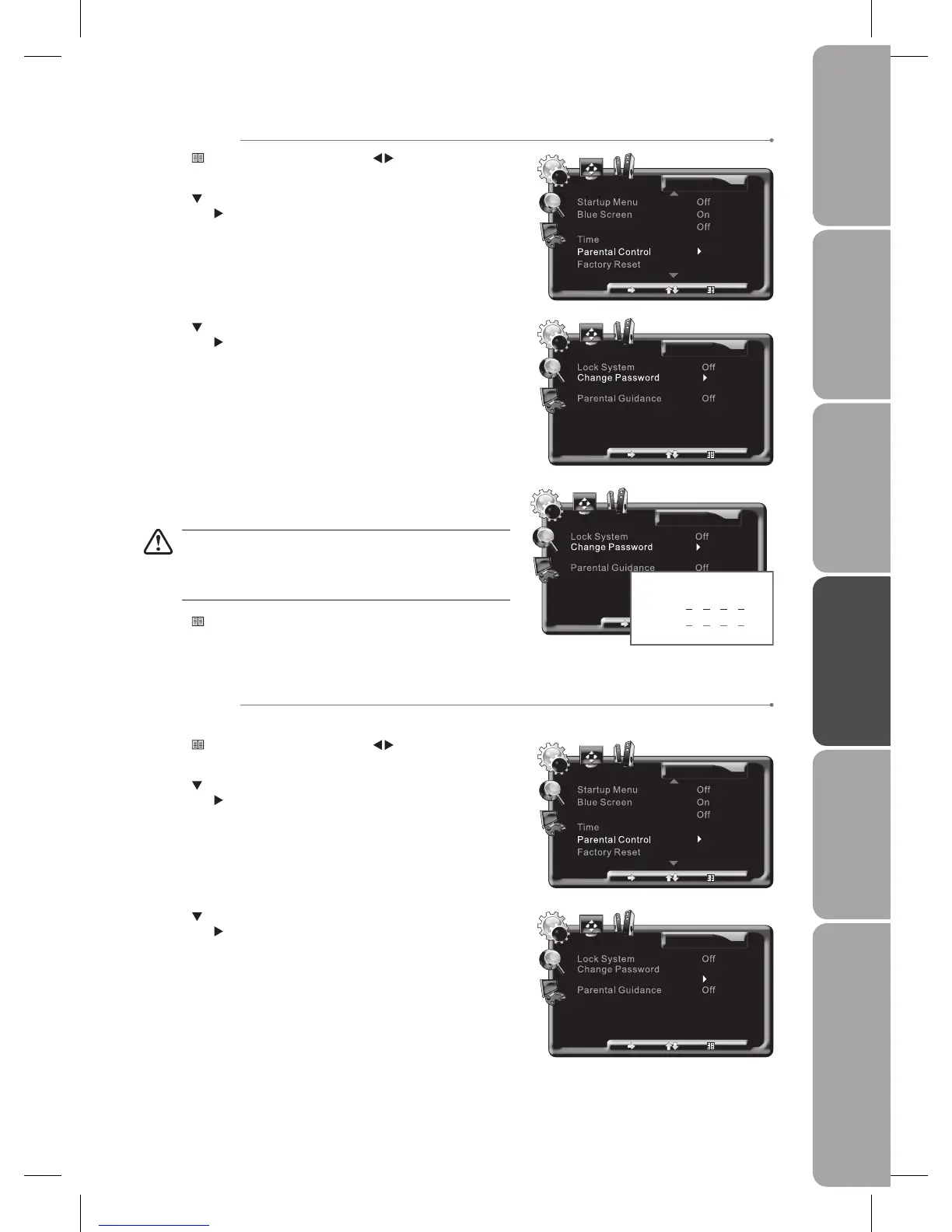GB-29
PreparationConnectionsInitial SetupUsing the FeaturesUsing the Features
via USB port
Hints and Tips, Specification
and Safety Warnings
Press the 4. button to select Block Programme and then press the OK
button or the
button.
Press the 5. 0-9 buttons to enter the new password and enter it again to
re-confirm.
The default password is “0000”.
If you change the password, be sure to remember the new
password! If you forget the new password, press the master
password “2090” on the remote control.
Press the 6. Menu to return to the previous menu.
Press the 7. Exit button to exit the menu.
Block Programme
Block Programme is designed to prevent children watching unsuitable programmes.
Press the 1.
Menu button and then press the buttons to select the
Function menu.
Press the 2.
button to select the Parental Control and then press the OK
button or the
button.
Press the 3. 0-9 buttons to enter the password to enter the Parental Control
sub-menu.
Press the 4. button to select Change Password and then press the OK
button or the
button.
Change Password
Press the 1. Menu button and then press the buttons to select the
Function menu.
Press the 2.
button to select the Parental Control and then press the OK
button or the
button.
Press the 3. 0-9 buttons to enter the password to enter the Parental Control
sub-menu.
