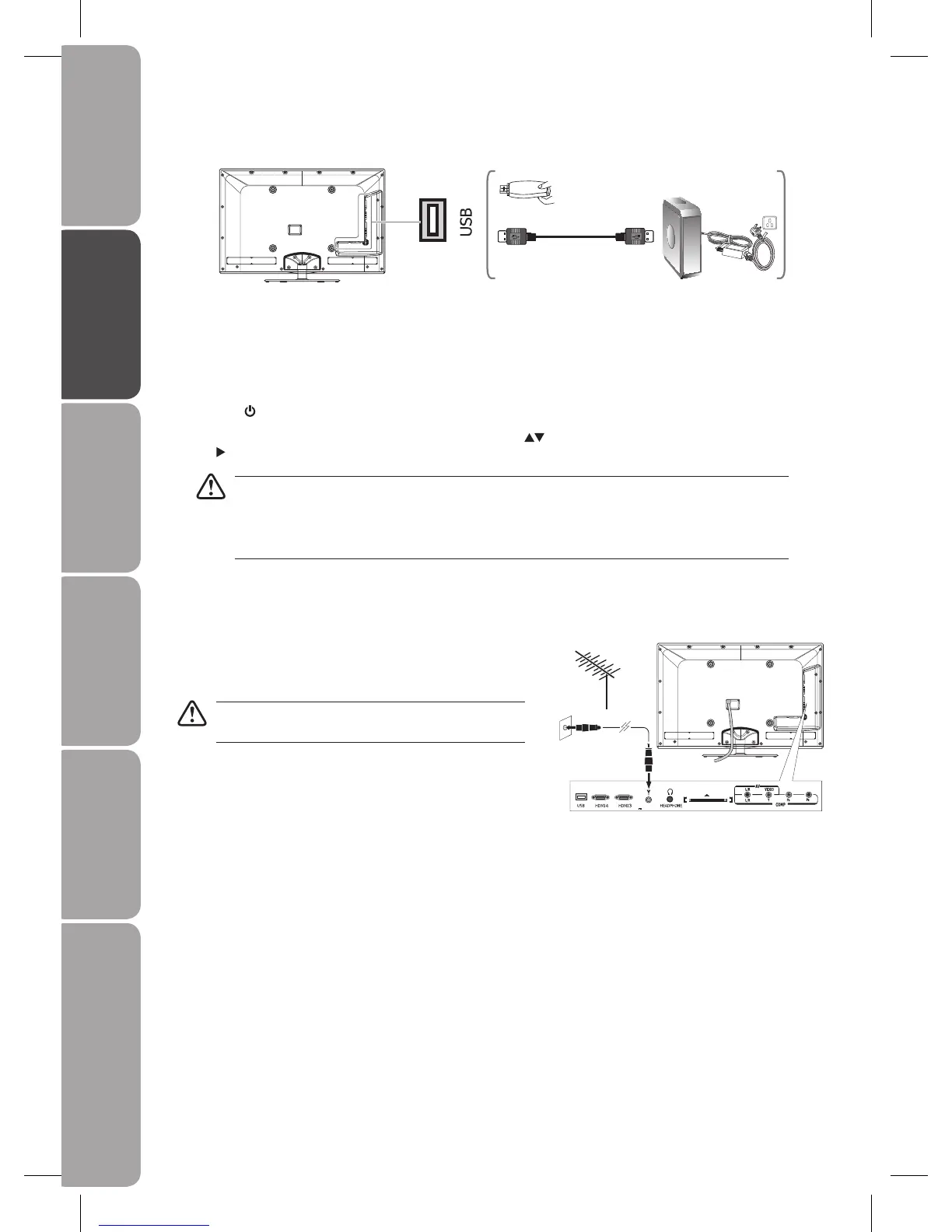GB-14
Preparation Connections Initial Setup Using the Features Using the Features
via USB port
Hints and Tips, Specification
and Safety Warnings
Connecting the Aerial
Connect one end of the RF coaxial cable to the aerial socket on the
wall and the other end of the cable to the ANT socket on the right
rear side of your TV.
Do not connect the TV to the mains supply until you have
completed all the connections.
USB Cable
(not included)
AdapterPortable
Hard Disk
USB
Switch off the TV before connecting any USB storage device.1.
Connect your USB storage device to the USB port of your TV.2.
Plug the connected devices into the mains socket before switching on the 3. I/O POWER ON/OFF switch at the bottom of the
TV.
Press the4.
button to turn on your TV.
Press the 5. Source button to display the input source list. Press the
buttons to select DMP and then press the OK button or
the
button to confirm. (refer to page 35 for details.)
• If a hard disk is used, make sure its mains adapter is connected to the mains supply.
The maximum supported storage space of the hard disk is 1 TB.•
The file system only supports FAT32 format.•
Disconnect the USB storage device if it is not in use.•
The TV may take a few seconds to read the content in your USB storage device.•
