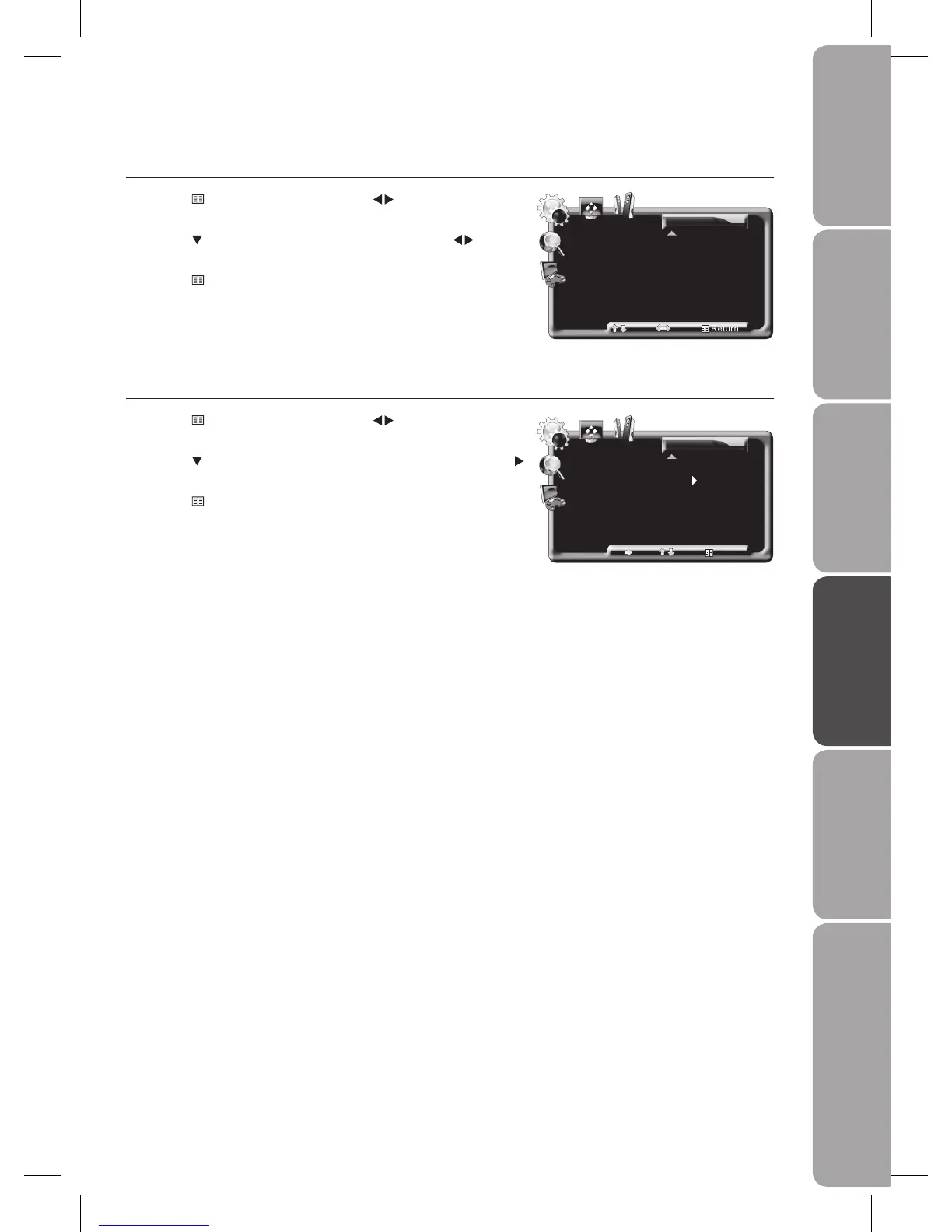GB-31
PreparationConnectionsInitial SetupUsing the FeaturesUsing the Features
via USB port
Hints and Tips, Specification
and Safety Warnings
Display Area
Select the display mode. (HDMI Mode).
Press the 1.
Menu button and then press the buttons to select the
Function menu.
Press the 2.
button to select Display Area and then press the buttons to
select the HDMI display mode: Zoom / 100%.
Press the 3.
Menu button to return back to the previous menu.
Press the 4. Exit button to exit the menu.
Version
View the software version of the TV.
Press the 1.
Menu button and then press the buttons to select the
Function menu.
Press the 2.
button to select Version and then press the OK button or the
button to view the version.
Press the 3.
Menu button to return back to the previous menu.
Press the 4. Exit button to exit the menu.
