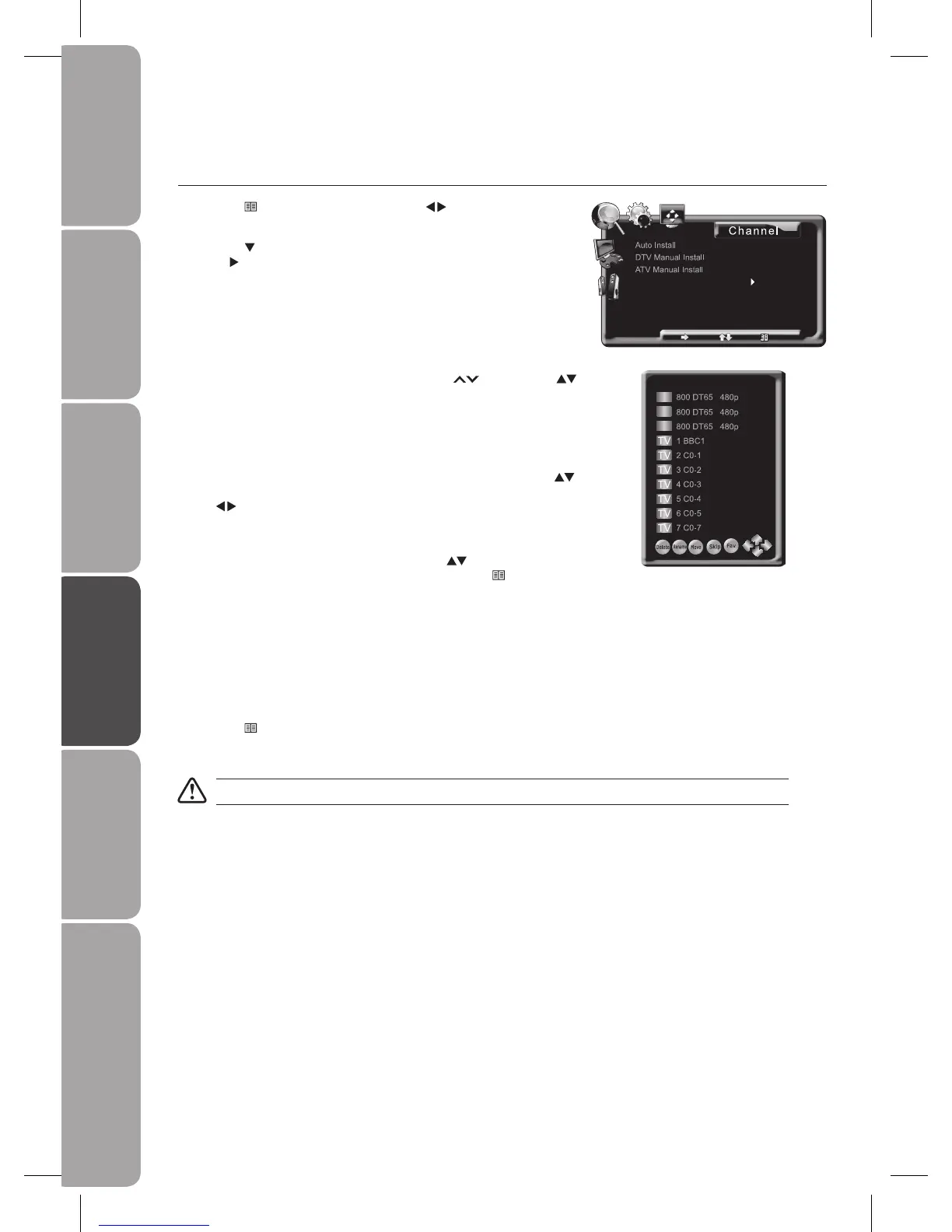GB-20
Preparation Connections Initial Setup Using the Features Using the Features
via USB port
Hints and Tips, Specification
and Safety Warnings
Programme Edit
Allows you to edit TV programmes in the Channel List.
Press the 1.
Menu button and then press the buttons to select the
Channel menu.
Press the 2.
button to select Programme Edit and then press the OK button
or the
button to confirm.
A Programme Edit screen will pop up. Press the 3. CH buttons or the
buttons to select the programme you want to edit.
Deletea.
Press the RED button twice to delete the selected channel.
Renameb. (ATV channels)
Press the GREEN button to rename the selected channel. Press the
buttons to select the characters to represent the station name. Press the
buttons to move to the next character and then press the GREEN
button again to confirm the new name.
Movec.
Press the YELLOW button and then press the
buttons to move to
the selected channel. Press the YELLOW button or the
Menu button
to conrm.
Skipd.
Press the BLUE button to skip the selected channel. Press the BLUE
button again to undo it.
FAVe. (Favourite)
Press the FAV button to set the selected channel as one of the favourite
programmes. Press the FAV button again to undo it.
Press the 4.
Menu button to return back to the previous menu.
Press the 5. Exit button to exit the menu.
Care should be taken when editing the position of digital channels as this may affect EPG and reminder settings.
