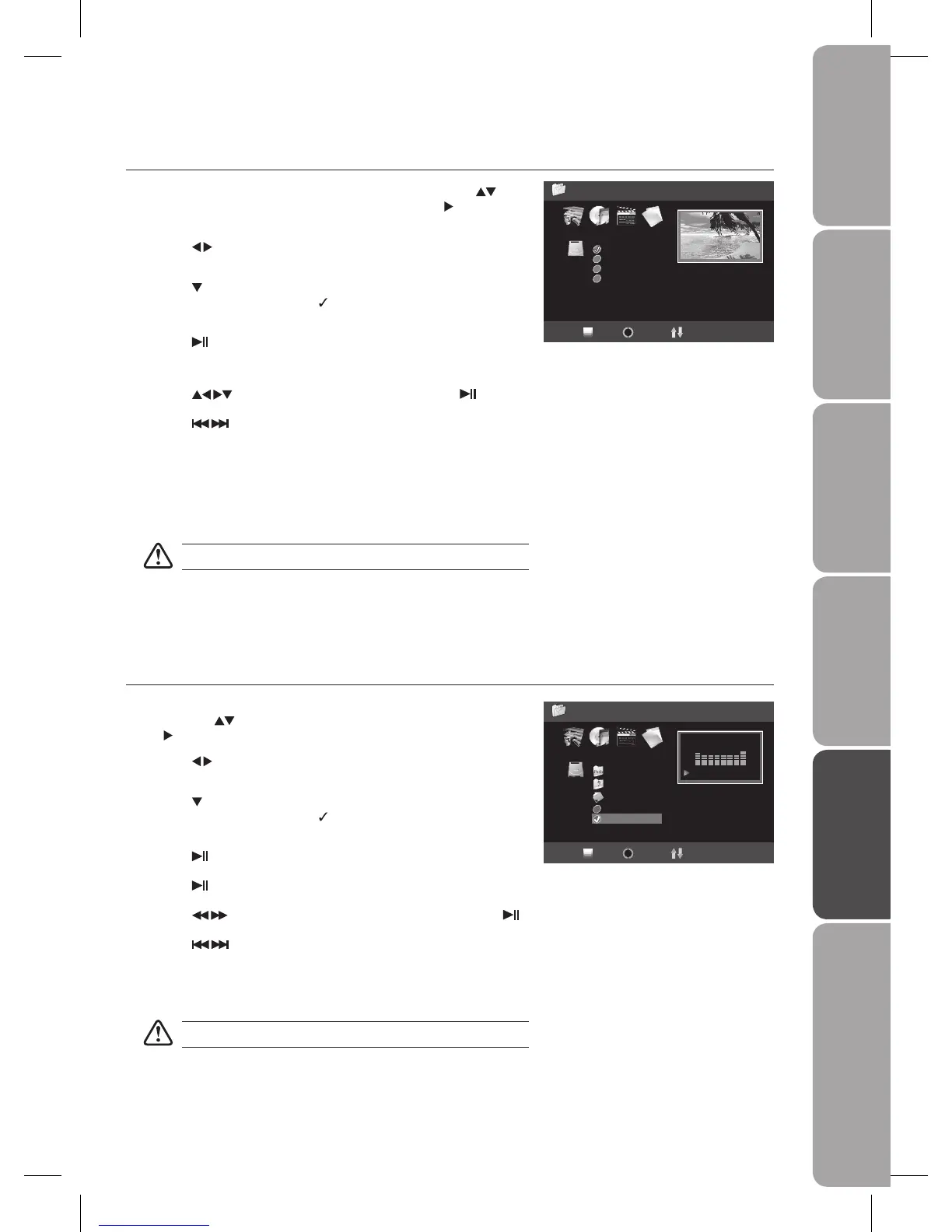GB-35
PreparationConnectionsInitial SetupUsing the FeaturesUsing the Features
via USB port
Hints and Tips, Specification
and Safety Warnings
Photos
Press the 1. Source button to display the Input Source List. Press the
buttons to select DMP and then press the OK button or the
button to
enter the DMP menu.
Press the 2.
buttons to select Photo and then press the OK button to
confirm.
Press the 3.
button to highlight the photo file you want to play and then
press the OK button to confirm. A “
” icon will be displayed at the beginning
of your file name.
Press the 4.
button to play the selected photo.
Press the 5. Browse button to show photos in thumbnail view.
Press the 6.
buttons to select a photo and then press the button to
play.
Press the
buttons to view previous / next photo.
Press the Rotate button to rotate the selected photo.
Press the Page up button to zoom in the selected photo.
Press the Page down button to zoom out the selected photo.
Press the 7. Exit button to return to the previous directory.
Press the 8. Exit button again to exit the menu.
File formats supported: JPEG
Music
Press the 1. Source button on the remote control to display the Input Source
List. Press the
buttons to select DMP and then press the OK button or
the
button to confirm.
Press the 2.
buttons to select Music and then press the OK button to enter
the music sub-directory.
Press the 3.
button to highlight the music file you want to play and then
press the OK button to confirm. A “
” icon will be displayed at the beginning
of your file name.
Press the 4.
button to play the selected music. The selected music will be
display on the left side of the screen.
Press the
button to pause the music playback and press again to resume
the playback.
Press the
buttons to set the play speed: x2, x4, x8, x16. Press the
button to resume the normal playback.
Press the
buttons to play the previous or next music.
Press the 5. Exit button to return to the previous directory.
Press the 6. Exit button again to exit the menu.
File formats supported: MP3
Using the Features via USB Port
