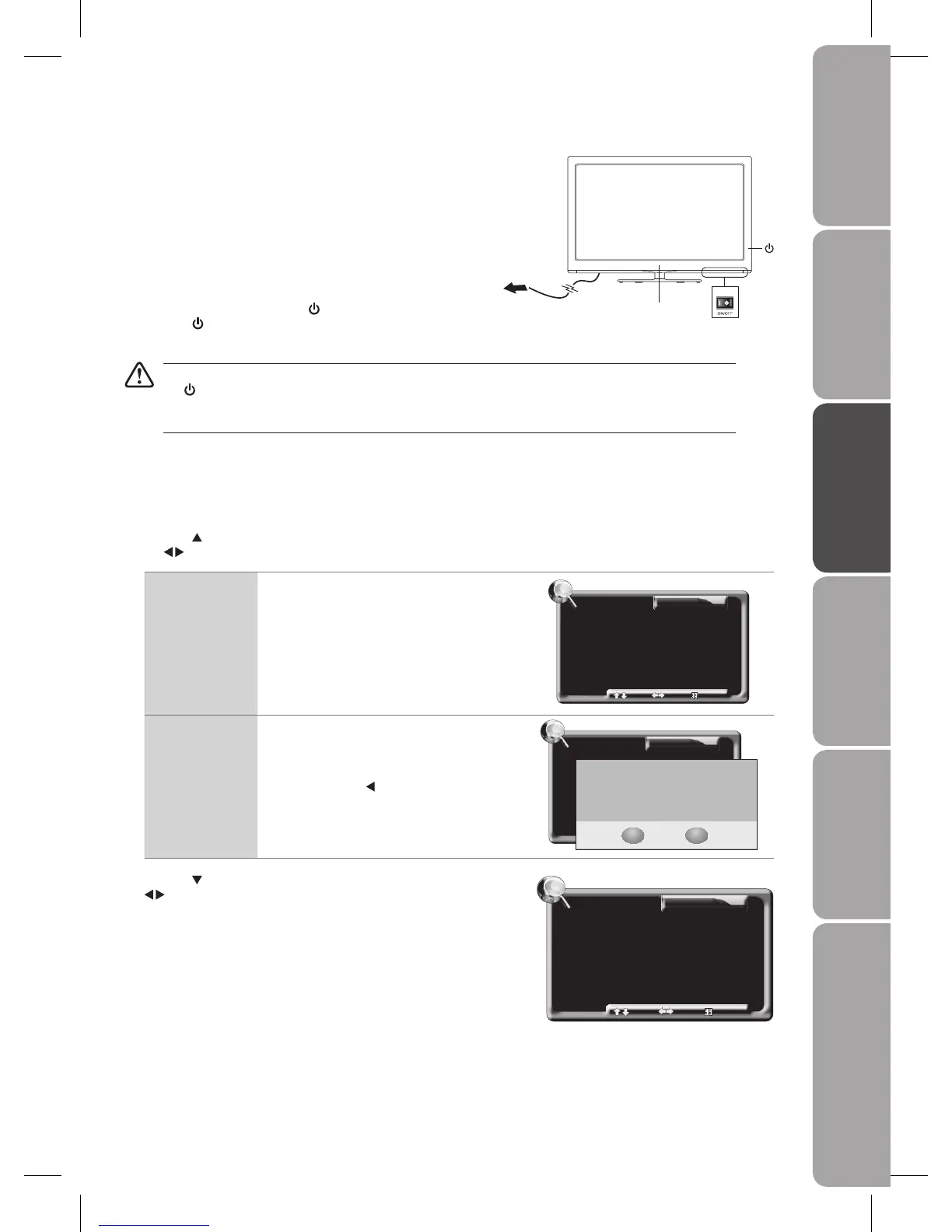GB-15
PreparationConnectionsInitial SetupUsing the FeaturesUsing the Features
via USB port
Hints and Tips, Specification
and Safety Warnings
Turning the TV On for the First Time
Connect the mains cable to the mains socket after you have 1.
completed all the connections.
Switch on the 2. I/O POWER ON/OFF switch at the bottom of the
TV. At this stage, the TV switches to standby mode. The red LED
indicator will illuminate on the front panel of the TV.
Touch the touch control panel of the TV once to activate it 3.
(indicator on the touch control panel will illuminate), and then
press the touch sensitive control
on the touch control panel or
press the
button on the remote control directly to turn the TV
on. The red LED indicator will flash for a few seconds.
Always disconnect the TV from the mains socket when not in use for a long period of time.
The
button is only used for switching the TV into standby, it does not disconnect the TV from the mains power.
To completely disconnect the mains power, please remove the mains plug from the mains socket or switch off the
I/O POWER ON/OFF switch.
The first time you turn the TV on, it will go straight into the4.
Installation Guide menu. (If you have already installed the
TV using the Quick Start Guide, please go to the next step
"Selecting the Input Source" on the next page.)
Press the5.
button to highlight Mode Setting and then press
the
buttons to change the mode setting.
Home Mode
Designed for home viewing.
(All user settings are saved after switching off the
TV.)
Shop Mode
Designed for in shop viewing.
(Picture settings are not saved after switching off
the TV.)
A pop-up screen will be displayed if shop mode
is selected. Press the
button to select "Yes" on
screen and then press the OK button to confirm.
