52
Setting
This Projector is equipped with 2 Projection Lamps. This
function allows you to choose how to use the lamp as follows.
Lamp1............ Always use Lamp 1.
Lamp2 ........... Always use Lamp 2.
Lamp1/2......... Automatically switch the active lamp from one
lamp to the other when the projector is turned
Off and On each time the lighting time of a
lamp exceeds 10 hours.
Lamp control
This function allows you to change brightness of the screen.
Auto 1 ......... The brightness according to the input signal
(between Normal and Eco mode).
Auto 2 ......... The brightness according to the input signal
(between High and Eco mode).
High ............ Brighter than the Normal mode.
Normal ....... Normal brightness
Eco 1 ..........
Lower brightness and Fan speed decrease.
Lower brightness reduces the lamp power
consumption and extends the lamp life.
Eco 2 ..........
Lower brightness and Fan speed increase.
Lower brightness reduces the lamp power
consumption and extends the lamp life. It is
recommended to use Eco 2 when using the
projector continuously over a long period of
time.
Lamp control
Lamp life control
Select the lamp operation when the total lighting time of a lamp
exceeds the recommended total hours of use.
Mode 1 ............ A lamp can be turned on even after exceeding
the recommended total hours of use.
Mode 2 ...... A lamp is not turned on after exceeding the
recommended total hours of use.
Note:
s7HEN,AMPOR,AMPMODEISSWITCHEDTO,AMP
MODETHEACTIVELAMPCHANGESAFTERTHETOTALLIGHTING
TIMEOFACURRENTLYUSEDLAMPEXCEEDSHOURS
s7HENTHETOTALLIGHTINGTIMEOFONELAMPEXCEEDSTHE
RECOMMENDEDTOTALHOURSOFUSEINTHE,AMPMODE
THE,AMPMODEWILLBESWITCHEDTO,AMPOR,AMP
MODEAUTOMATICALLY
s,AMPMODECANNOTBECHANGEDFORAWHILEAFTERTURNING
ONTHEPROJECTOR,AMPNEEDSSOMETIMETOSTABILIZE
AFTERTHEPOWERISTURNEDON3TOREDLAMPMODEWILLBE
ACTIVEAFTERTHELAMPISSTABILIZED
s7HENTHEDIFFERENTLIGHTINGTIMEOFTHELAMPSLIGHT
ALTERNATELYYOUMAYRECOGNIZEDIFFERENTBRIGHTNESSAND
WHITEBALANCEONEACHDIFFERENTLIGHTINGTIMEOFLAMPS
7HENYOUCHANGETHEOTHERLAMPWERECOMMENDYOU
ALWAYSUSETHEOTHERLAMPWHICHISNOTCHANGED
Note:
s!LAMPISSWITCHEDTOTHELAMPWHICH
ISNOTEXCEEDINGTHERECOMMENDED
TOTALHOURSOFUSENEXTTIMEWHEN
YOUTURNONTHEPROJECTOREVENWHEN
THE-ODEISSELECTED
Set the red frame pointer
to the item and press the
SELECT button.
Use the Point
! buttons
to set the Lamp mode.
Select from (Lamp1, Lamp2
or Lamp 1/2).
Select [Yes] to
activate it.
Lamp mode
Note:
s4HEFANNOISEBECOMESLOUDERIN%CO
THANIN%CO3ELECTTHESUITABLE
MODEFORTHEUSEDENVIRONMENT
Downloaded From projector-manual.com Sanyo Manuals
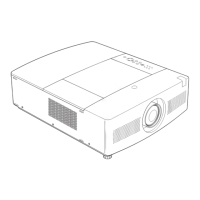
