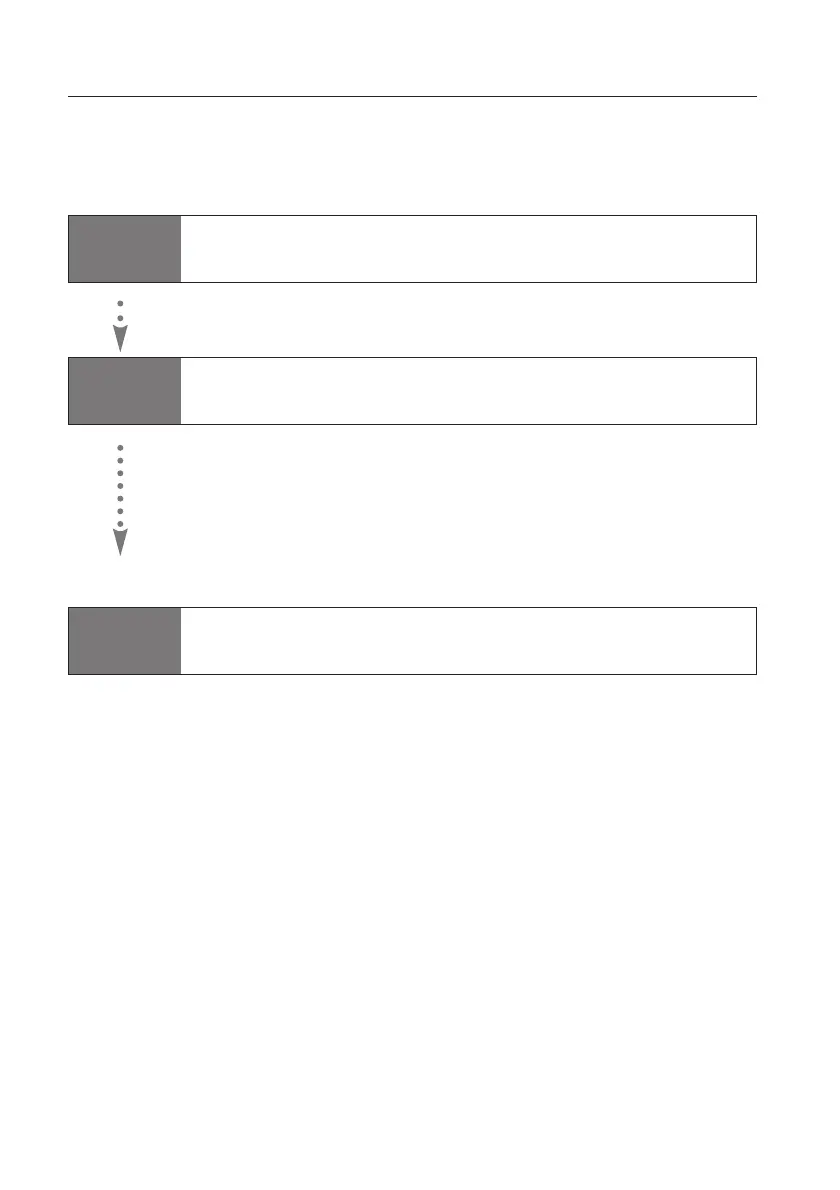16
2. Setup Procedures
To use the projector via the networks, follow the setup procedures below.
STEP 1
Install the software on computers.
Install the software recorded in CD-ROM on each computer which will be
operated. Read following pages of this chapter to install.
STEP 2
Select Wired LAN or Wireless LAN then connect
the LAN and set the configuration.
Decide depending on the LAN environment.
Wired LAN .......Refer to "4. Wired LAN Configurations" (p25-31)
Wireless LAN ...Refer to "5. Wireless LAN Configurations" (p33-38)
Detailed LAN configurations need to be done with a browser later.
First, complete the Wired or Wireless LAN connection between computers and
projectors, then start browser configurations.
➔ "6. Configurations with Browser". (p39-54)
STEP 3
Network Configuration has completed.
Follow each chapter to project an image and operate the projector.
■ Project an image on the computer
➔ "7. Project the Image via the Networks" (p55-56)
■ Project an image with the moderator function
➔ "8, How to Use the Moderator Function" (p57-62)
■ Project an image on a network server
➔ "9. How to Use Network Viewer" (p63-71)
■ Operate and manage the projector
➔ "10.How to Use the PJ Controller" (p73-88)
Multi Control Function (p89-90)
