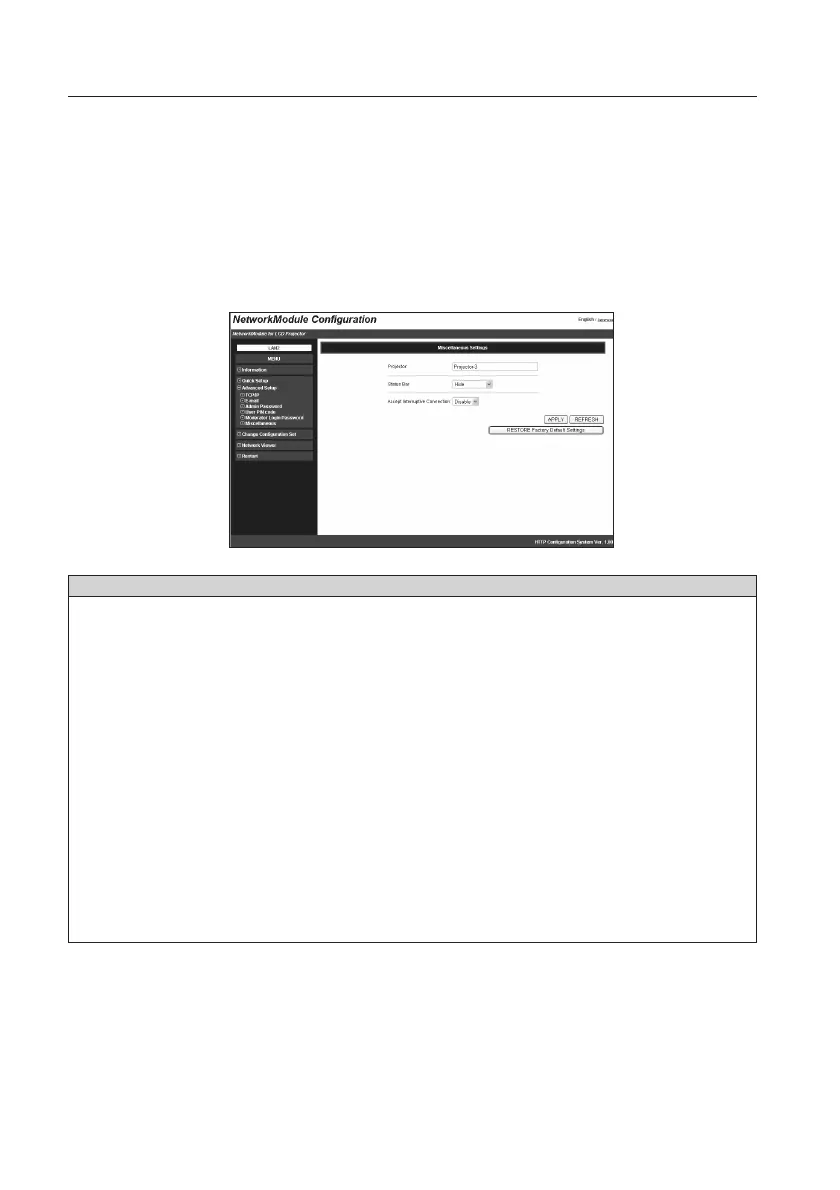52
6. Configurations with Browser
You can set the name to the projector. The set name will be displayed on the Network
Projector List of the application operating screen.
Parameter Description
Projector......................................Name a projector to distinguish it from other projectors. (up to 32
characters). The name set here will be displayed on the Network
Projector List.
Status Bar ......................................Select "Expand view" or "Hide" the Status bar on the network connection
standby screen. When selecting "Hide", the Status bar on the network
standby screen will be disappeared. Refer to "3. Names and Functions
of the Operation Screen
" ➔ "Network Connection Standby Display".
(p20)
Accept Interruptive Connection ......Enable or Disable the interruptive connection to the projector which is
connected to other computer when you send images using projector.
(See "7. Project the Image via the networks" (p56) for further detail.)
APPLY button ..................................Click the APPLY button to update. The screen to restart the projector will be
displayed.
REFRESH button ............................Cancel the new settings.
RESTORE Factory Default
Settings button ..........Restore the settings to the values at the factory.
Miscellaneous
