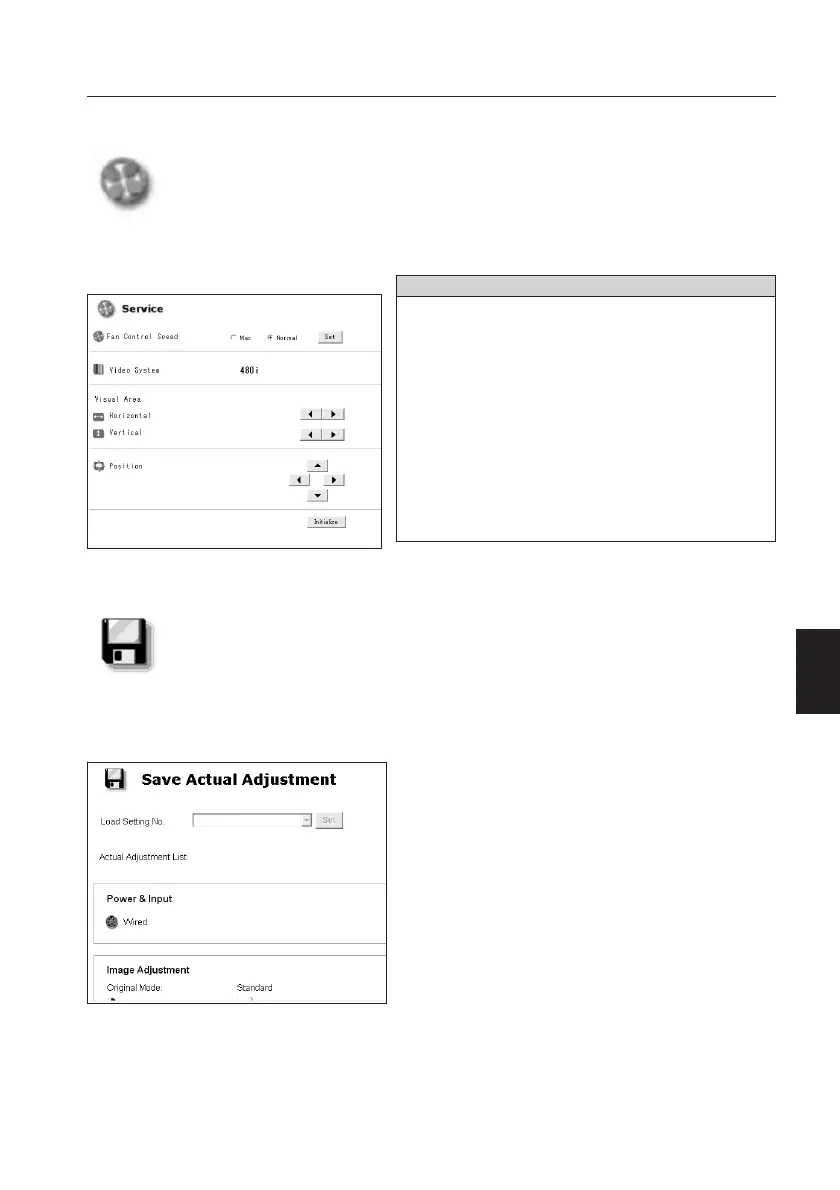87
10. How to Use the PJ Controller
Service
Items on this screen are used for maintenance of the projector.
✳ If you select Wired, Wireless Computer1 (Analog /
Digital) or Computer 2 (RGB) for the input source, these
items are not shown.
Save Actual Adjustment
On this screen, you can save and load the setting. The items you can save are as follows: Input,
PC adjustment, System Adjustment, Image Adjustment, Screen and Setting.
Parameter Description
Fan Control Speed
........................Select "Max" or "Normal".
Video System* ....Display the current video system.
Horizontal* ........Click 7 8 buttons to adjust horizontal
screen size.
Vertical* ..........Click 7 8 buttons to adjust vertical
screen size.
Position* ..........Click 7 8ed buttons to adjust the
screen position.
Initialize* ............Reset all the service items to the factory
default settings.
✳ The figure shows only a part of the full screen.
1. Confirm the actual adjustment
When you click Save icon in the Control Menu,
the "Save Actual Adjustment" screen will
appear. Check each setting. (Go to the next
page.)
English
