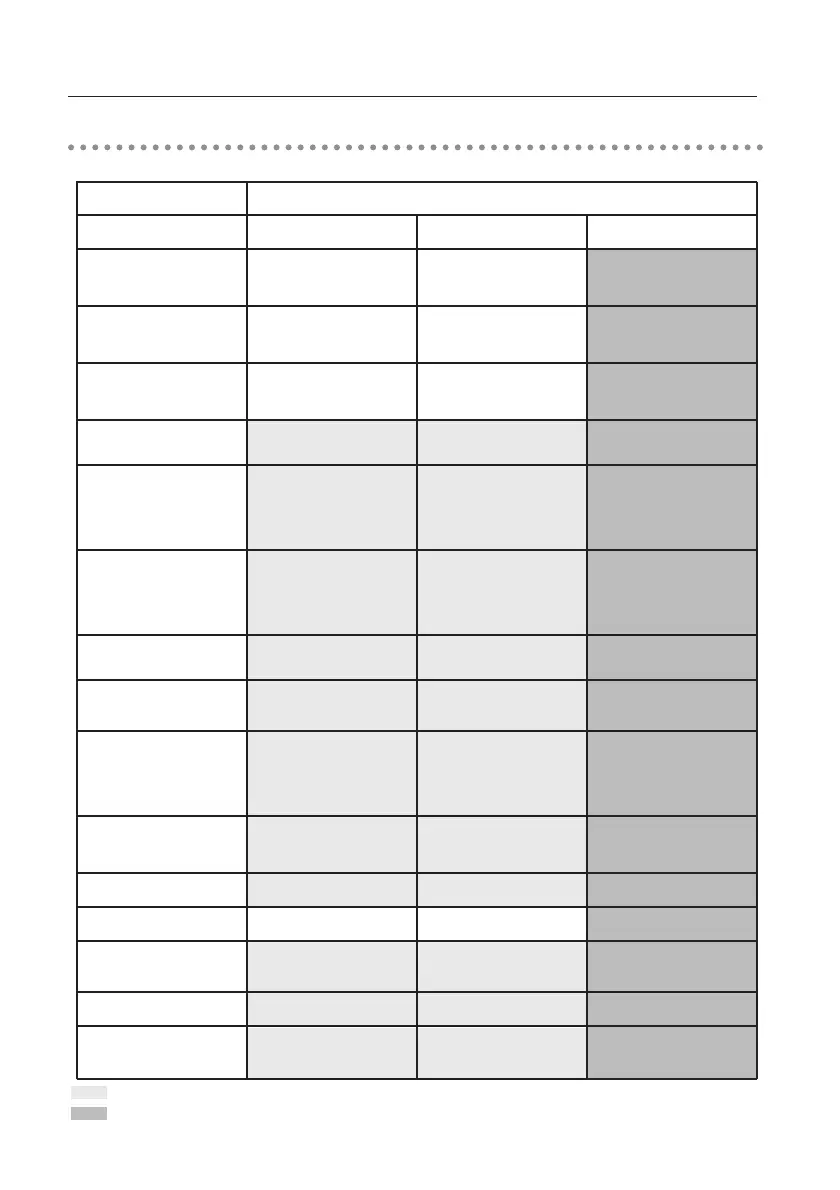38
5. Wireless LAN Configurations
Wireless LAN Factory Default Settings
Selected LAN
Setting Items LAN4 LAN5 SIMPLE
IP ADDRESS
169.254.100.100 192.168.100.100 169.254. * . *
SUBNETMASK
255.255.0.0 255.255.255.0 255.255.0.0
GATEWAY
ADDRESS
255.255.255.255 255.255.255.255 255.255.255.255
IP CONFIGURATION
MANUAL DHCP MANUAL
INTERRUPT
CONNECTION
PERMISSION
ENABLE ENABLE ENABLE
IP Address Setting
with ARP+PING
ENABLE ENABLE DISABLE
DNS DOMAIN
_ _ _
SYSTEM
PASSWORD
BLANK BLANK BLANK
USER PIN CODE 0000(NONE) 0000(NONE) 0000(NONE)
These settings can be made only from "6. Configurations with Browser". (p39-54)
These items cannot be set.
DNS ADDRESS
255.255.255.255 255.255.255.255 255.255.255.255
WIRELESS
CHANNEL
11 11 11
NETWORK TYPE
802.11b AdHoc INFRASTRUCTURE 802.11b AdHoc
WIRELESS
SSID/ESSID
(SSID/IBSSID)
WIRELESS
(NARROW CAPS)
ANY
WIRELESS
(NARROW CAPS)
WEP
(WEP encryption)
DISABLE DISABLE DISABLE
Factory default settings for LAN4, LAN5, and SIMPLE as follows.
LEAP USER
PASSWORD
BLANK BLANK
BLANK
