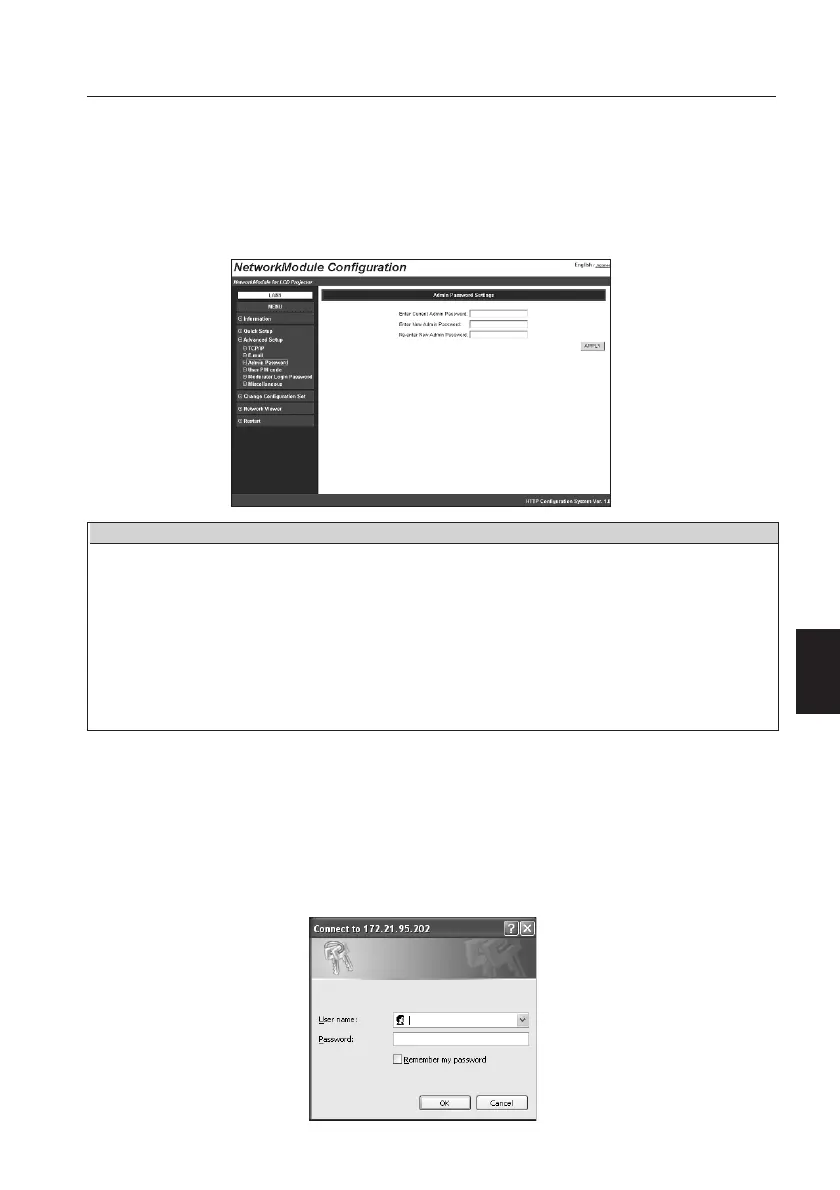49
6. Configurations with Browser
Set the Admin Password to prevent unauthorized person from changing the settings of the
projector. At the factory settings, the Admin Password is not set.
Parameter Description
Enter Current Admin Password......Enter the currently set admin password. The password you have
entered is displayed as “●●●●●●●”. (up to ASCII32 characters)
Enter New Admin Password ..........Enter a new admin password you wish to set. The password you have
entered is displayed as “●●●●●●●”. (up to ASCII32 characters)
Re-enter New Admin Password......Re-enter the new admin password you wish to set. The password you
have entered is displayed as “●●●●●●●”. (up to ASCII32 characters)
APPLY button ..................................Click the APPLY button to update. The screen to restart the projector will be
displayed.
If you set the admin password for the first time, do not enter any password in the "Enter Current
Admin Password" field. Enter a password in "Enter New Admin Password" and "Re-enter New
Admin Password" fields.
When you change the settings next time, the password will be required to enter. Leave the
"User name" field blank and enter the password you set.
✳ The password set here is also used as PJ link password.
Admin Password
English
