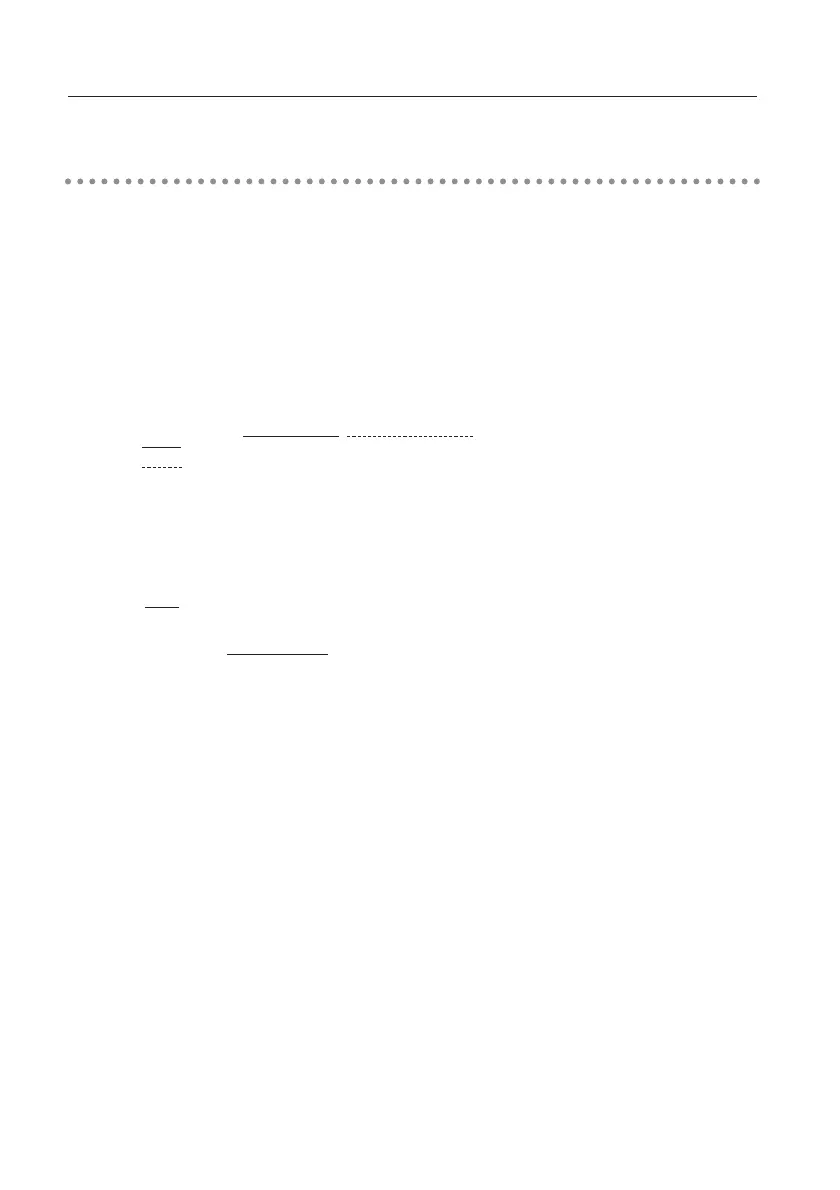96
11. Appendix
Setting up the IP address with “arp” + “ping”command
You can use “arp” and “ping” command from Command Prompt to assign an IP address to
your projector.
1. Start up projector and configure the Wired or Wireless LAN to communicate with the
computer.
2. From Windows "Start" menu, click "Run". In the field next to "Open:", enter “command”
and click OK. When “MS-DOS prompt” (or command prompt) appears, type in “arp”
command as follows:
(Example)
C:\ > arp -s 169.254.1.100 00-c0-6f-05-1c-c2
Indicates an IP address you wish to assign to your projector.
Separates MAC address of your projector product every two characters by
hyphen.
MAC address is indicated on a label attached to the bottom of each unit.
3. Next, enter “ping” command as follows:
(Example)
C:\ > ping 169.254.1.100 (by executing ping command, the IP address will be set)
Indicates an IP address you wish to assign to your projector.
Reply from 169.254.1.100:bytes=32 times=2ms TTL=255
(if this message appears, the IP address was successfully assigned to projector)
Note: The assigned IP address is saved in the firmware of projector, thus it will remain set even
when the power is off. You can use the same method to re-assign an IP address.
If "arp+ping" option ("6, Configurations with Browser"
➔ "Advanced Setup" ➔ "TCP/IP" (p46))
is disabled in TCP/IP setting of the projector, you cannot assign an IP address using “arp”
and “ping” commands. (In factory default state, "arp+ping" is set to “Enable”).
