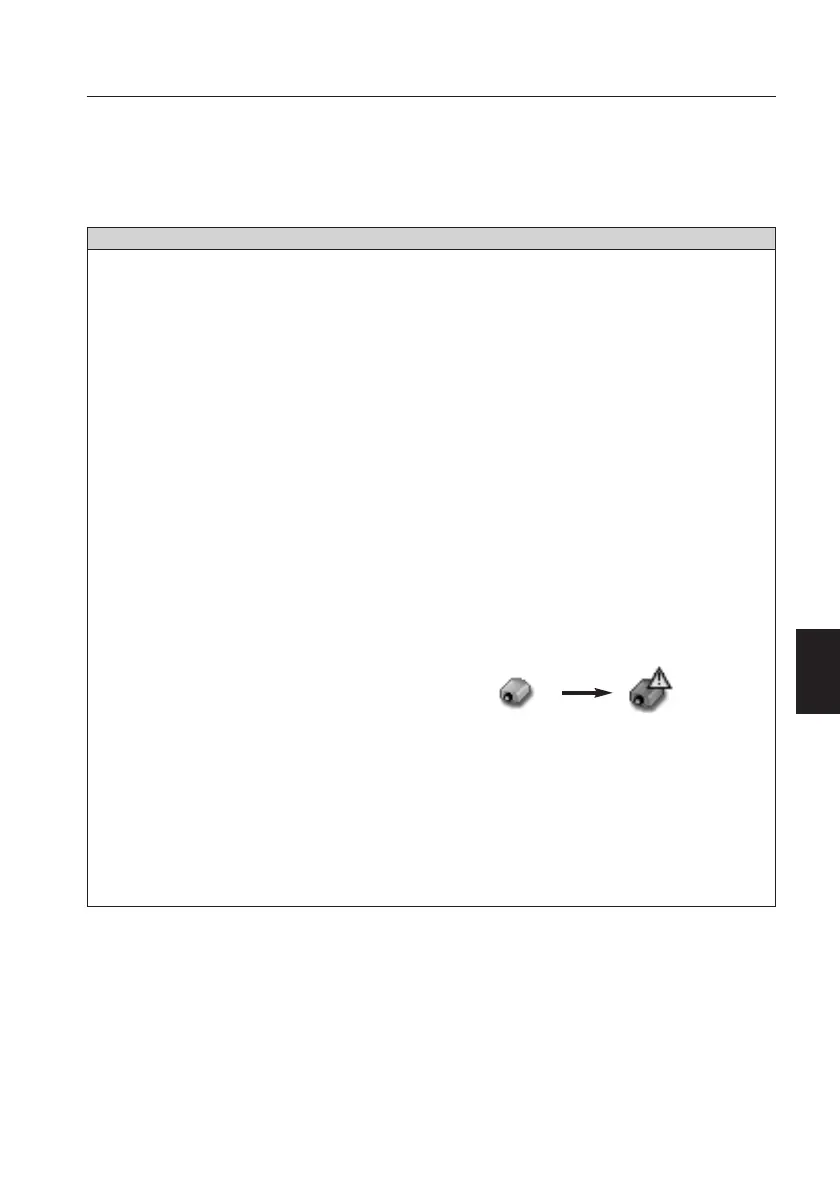79
10. How to Use the PJ Controller
2. Check the status of the projector
The following items can be checked on the Power & Status screen.
Parameter Description
Accumulated lamp-use time............Display the accumulated time of lamp use in hour increment.
Accumulated projector-use time ....Display the accumulated time of projector use in hour increment.
Power Status ..................................Display the status of the projector's lamp as follows:
"On", "Off", "Standby", "Power Saver" "Mode / On cooling down",
"Temperature Error / On cooling down", "On starting up", "On power
management operating", "Temperature Error / Standby".
Projector Condition..........................Display the projector's condition as follows:
"Normal", "Temperature Error", "Power Failure"
Input Status ....................................Display the following input status
Input ...................................Display the selected input mode.
Selection ............................Display the selected input source mode.
Signal Status ......................Display the signal status.
Internal Temperature.......................Display the detected internal temperature of the projector.
The icons A, B and C stand for the thermal sensors inside the projector.
If the internal temperature exceeds the certain point, each icon changes
as below and let users know the error. Check the air filters and
surrounding area of exhaust and intake vents of the projector.
Icon A, B and C are located as follows:
A: Ambient temperature of the projector
B: Ambient temperature of the panel
C: Ambient temperature of the lamp
✳ The ambient temperature of the projector may be shown a little higher than
the actual temperature.
English
