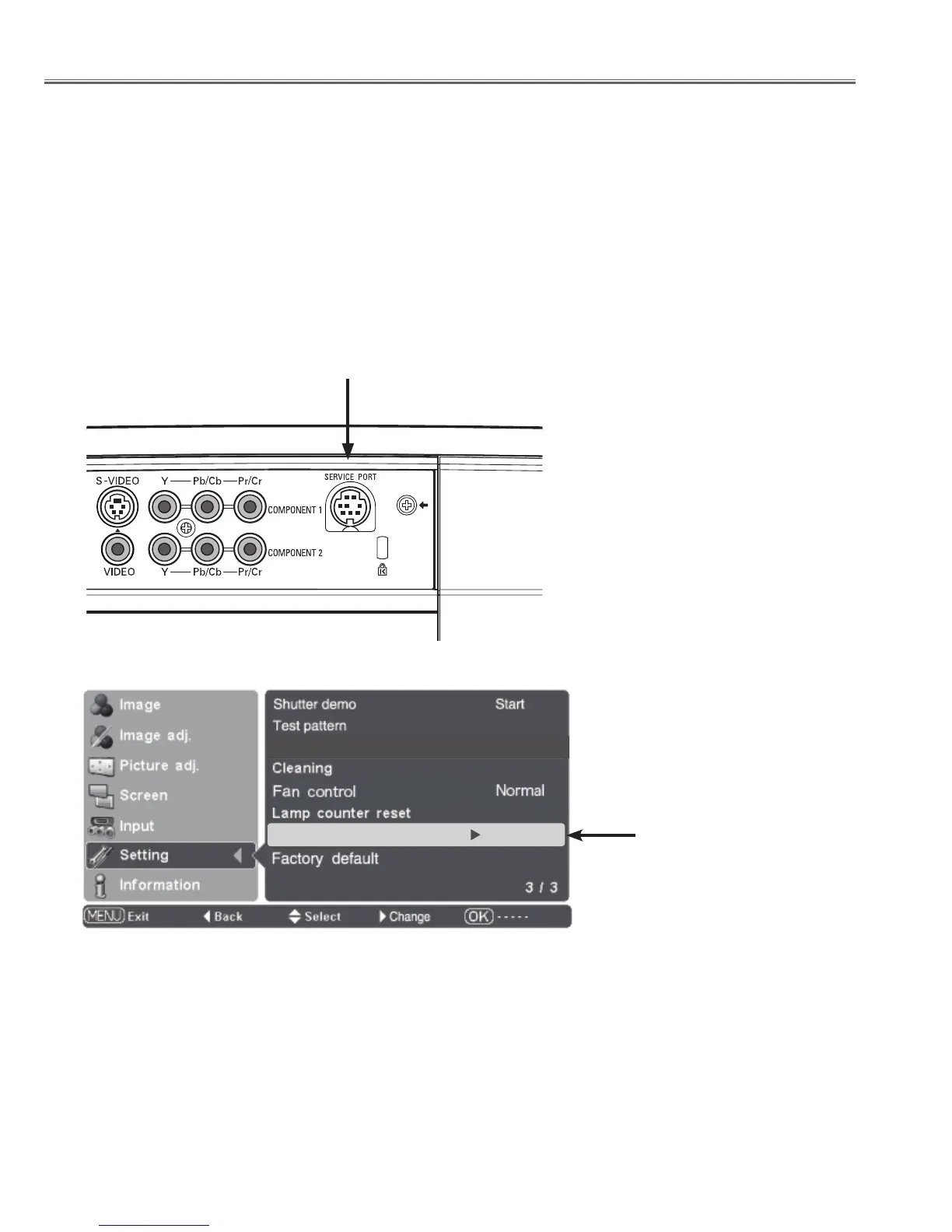- 16 -
The service port is factory default set "OFF".
When the service port is used, the item of the service port of the setting menu is changed to "ON".
(The service port cannot be used in the state of "OFF". )
Change to "OFF" after servicing ends.
(Power consumption when standing by increases in the state of "ON". )
Filter counter
Reset
Service port
Off
■ Service Port
Service Port
Switch of standby mode
Service port "O" : Super standby mode
Service port "On" : Normal standby mode
