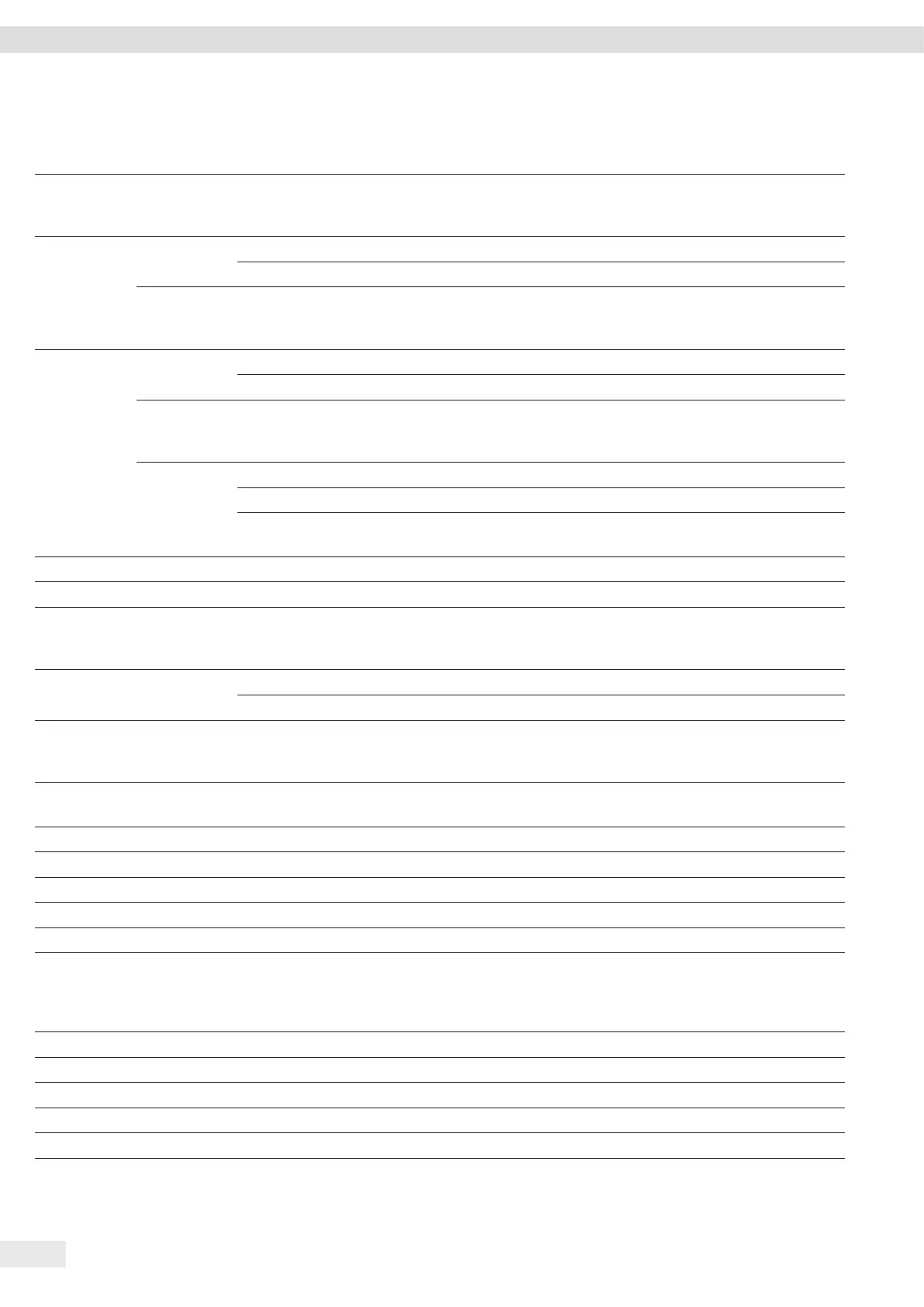26 Entris
®
BCE Operating Instructions
System Settings
7.3.20 “INPUT” Menu
Parameter Setting values Setting values Explanation
DEV. ID Max 14
characters 09-0,
A-Z, - , empty
Saves the entered ID number for the device.
LOT ID PRINT ON Activates the output of the lot ID number during GLP output.
OFF* Deactivates the output of the lot ID number during GLP output.
CONTENT** Max 14
characters 09-0,
empty
Content of the LOT ID.
SPL. ID PRINT ON Activates the output of the SPL. ID number during GLP output.
OFF* Deactivates the output of the SPL. ID number during GLP output.
START**** Max 14
characters 09-0,
A-Z, - , empty
Start value of the SPL. ID.
MODE** COUNT.UP* The SPL. ID number is counted up on each printout.
COUNT.DN The SPL. ID number is counted down on each printout.
SCAN*** The SPL. ID number is read in by the barcode scanner. Printing then occurs
automatically.
DATE Saves the entered date.
TIME Saves the entered time.
PW. USER Max 7
characters 09-0,
A-Z, - , empty
Saves the entered user password.
PW. DEL.**** YES Deletes the entered password.
NO* Does not delete the entered password.
PW. SERV. Max 7
characters 09-0,
A-Z, - , empty
Activates service mode.
CAL.WT. Changes the calibration weight for the adjustment or calibration process with
the user-defined weight value.
INTERV. The SBI output rate can be set from 0 - 9999 seconds.
* Factory setting
** Only visible if “PRINT”/”ON” is selected
*** Only possible if “BARCODE” is selected (see Chapter “7.3.3 “DEVICE”/”RS232” Menu”, page 20)
**** Only visible if “SPL. ID”/”MODE”/”SCAN” is not selected. Only visible if the user password is available.
7.3.21 “INFO” Menu
Parameter Setting values Explanation
VER. NO. Displays the version number of the control module.
SER. NO. Displays the serial number of the device.
Model Displays the type designation of the device.
BAC VER. Displays the version number of the weight sensor.
* Factory setting
