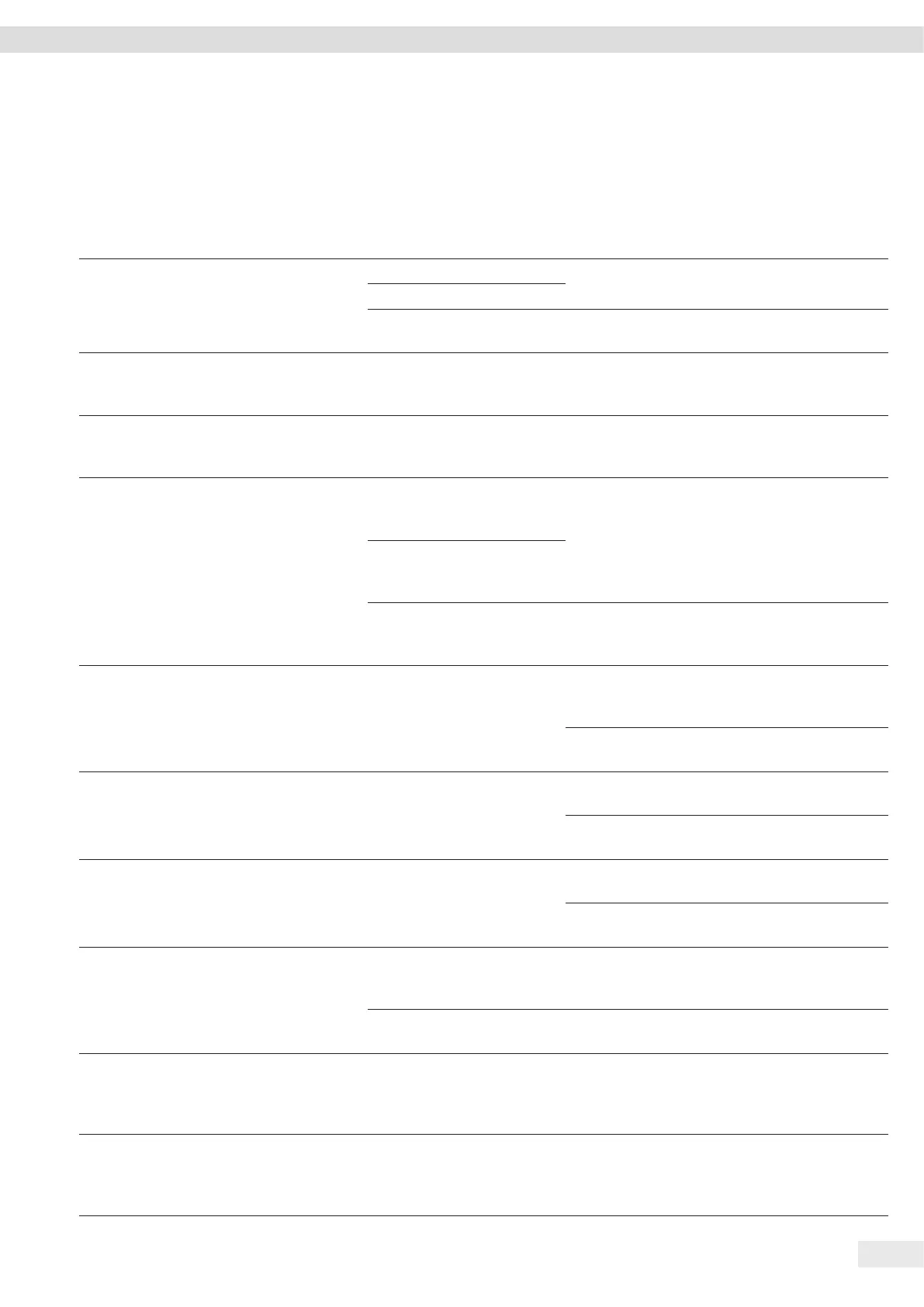Entris
®
BCE Operating Instructions 31
Malfunctions
10 Malfunctions
10.1 Warning Messages
Warning message Fault Cause Remedy Chapter, page
APP.ERR. The device has measured
an invalid weight value.
The applied weight is too low. Increase the applied weight to
more than the minimum load.
The weight value is negative.
No sample has been placed
on the balance.
Place the sample on the balance.
DIS.ERR. The value to be output
cannot be shown in the
operating display.
The data to be displayed is
not compatible with the set
display format.
Adjust the display settings in
the menu, e.g. resolution, unit,
decimal places.
HIGH or ERR 55 The device is overloaded. The device’s maximum
weighing capacity has been
exceeded.
Reduce the applied weight to
below the device’s maximum
weighing capacity.
LOW or ERR 54 The modulation of the
weighing converter
inside the device is too
low.
No weighing pan has been
placed on the balance.
Insert the weighing pan into the
device and switch the device off
and on again.
A previously forgotten weight
was removed after starting
the device.
An error exists in the
weighing system or in
the device electronics.
Contact Sartorius Service.
COMM.ERR. The device is not
receiving any weight
values.
No communication exists
between the control module
and the weigh cell.
Wait until the control module
restores the communication
with the weigh cell.
If the problem occurs again:
Contact Sartorius Service.
PRT.ERR. The [Print] key is locked. The data interface for print
output is set to xBPI mode.
Reset the menu to the factory
settings.
If the problem occurs again:
Contact Sartorius Service.
SYS.ERR. The system data is
faulty.
A memory error exists in
the control module.
Switch the device off and on
again.
If the problem occurs again:
Contact Sartorius Service.
ERR 02 The device cannot be
calibrated when starting
the calibration function
due to a zero point
error.
The device was not zeroed
before calibration.
Zero the device.
Check the preload and set if
necessary.
The device is loaded. Remove the sample from the
weighing pan.
ERR 10 Taring is not possible. The device cannot be
manually tared because an
application program has the
tare memory reserved.
To release the tare memory:
Exit the application program
with the [Back] button.
ERR 11 The weight value
cannot be saved in
the tare memory.
The weight value is negative
or “zero”.
Check the sample being weighed.
Zero the device before placing
the sample on the balance if
necessary.
