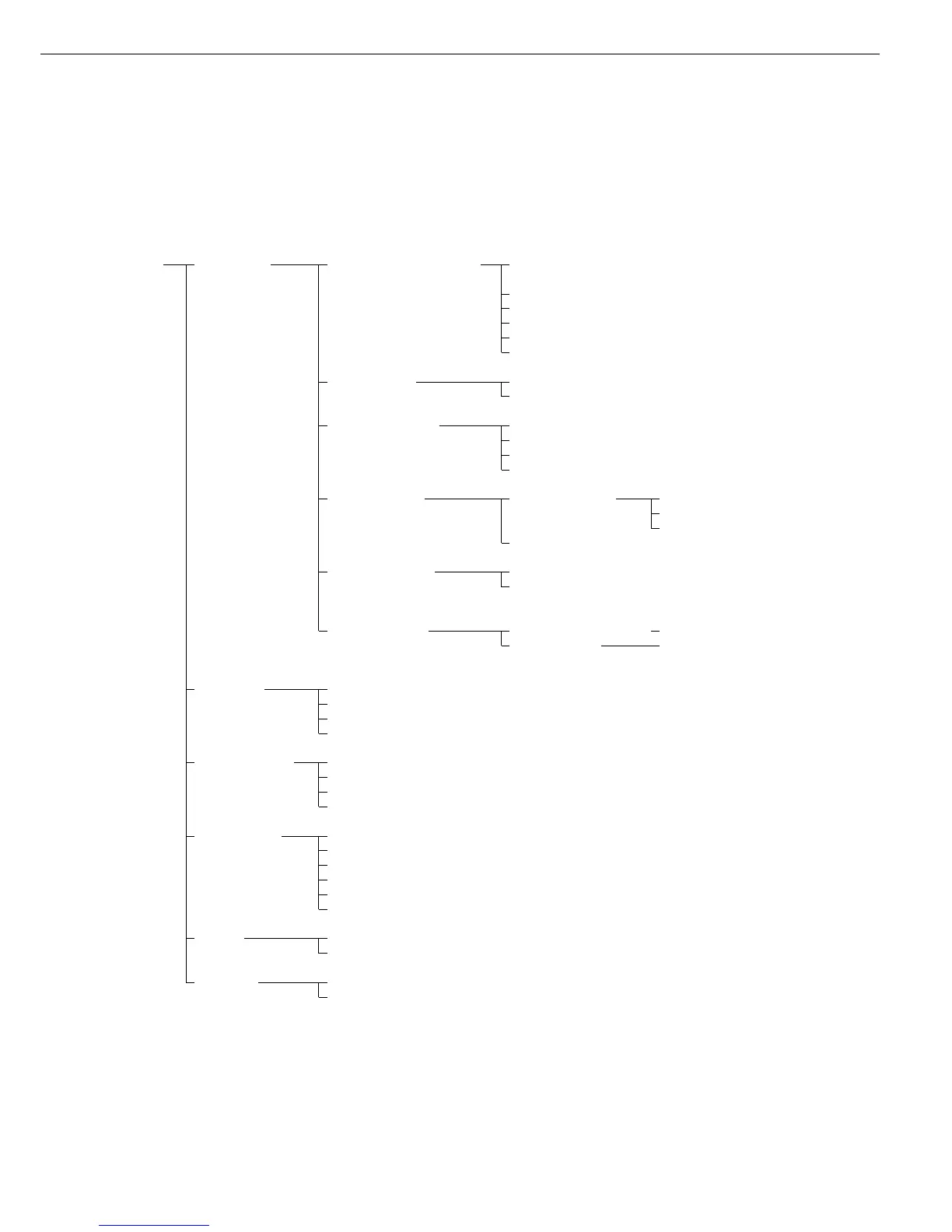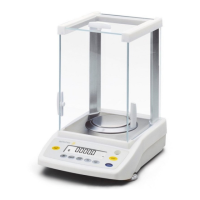Setting the Scale Functions (Overview)
ο factory setting
√ user-defined setting
Setup - Calibration / Cal/isoTST key function External calibration/adjustment**;
Scale - adjustment with factory-defined calibration weight
functions External calibration/adjustment**; user-defined weight
ο Internal calibration/adjustment
Cal key blocked
reproTEST
Selection mode for cal./adjustment)
Calibration/ Calibrate, then auto adjust
adjustment sequence ο Calibrate, then manual adjust
isoCAL function ο Off
Only adjustment prompt
On; delete application
On; do not delete application
Start autom. User def. times* Time 1: (hh.mm)
calibration/adjustment Time 2: (hh.mm)
Time 3: (hh.mm)
ο isoCAL
Print GLP/GMP ο Automatic if GLP is selected
adjustment record On request,
from record memory
Parameter for Weight set ID (W ID): Enter 14 characters max.
external weight Calibration/ Enter exact weight
adjustment-weight:
Adapt filter Minimum vibration (ambient conditions)
ο Normal vibration
Strong vibration
Extreme vibration
Application filter ο Final readout
Filling mode
Low filtering
Without filtering
Stability range 4 digit
1 digit
1 digit
ο 2 digits
4 digits
8 digits*
Taring* Without stability
ο After stability
Auto zero ο On
Off
** = not applicable to verified scales used in legal metrology in the European Economic Area
** = verified scales can only be externally calibrated, not adjusted (you can only check the external weight)
11
Factory setting
Factory setting