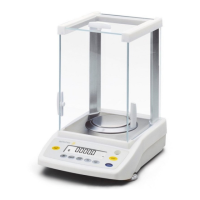Setting the Application Parameters (Application)
Setup – Application 3 Statistics Automatic storage ο Off
Application (Data records) On, first value at stability parameters
On, last value at stability
On, value 70% – 130%
at stability
Minimum load for None
automatic storage ο 10 digits
20 digits
50 digits
100 digits
200 digits
500 digits
1000 digits
Source of data for ο Application 1
automatic storage Application 2
Evaluated values ο Net
Calculated
Net + calculated
Evaluation mode, ο Intermediate evaluation, print
MR function Final evaluation, print
Intermediate evaluation,
display + print
Final evaluation,
display + print
M+/M– function, ο Off
then tare On
Printout of indi- No
vidual components ο Yes
Extra Functions Off
(F4 key)
ο 2nd tare memory Container tare ο No
Extra Functions
weight Yes
(F5 key) Automatic printout Net value
Tare/preset tare
ο Off
Identification Printout Automatic, if configured
codes (IDs) Once after pressing
print, if configured
ο Each time the print key is pressed
Once for
M+ function
(application 3 memory)
Manual storage
in app. 3
memory M+ (totalizing,
formulation, statistics)
Product data memory
Auto-start On
application when ο Off
power goes on
Factory settings No
only for application Yes
parameters
22
Factory setting
Factory setting
