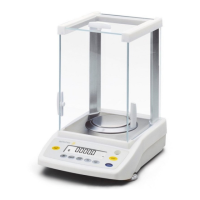47
Additional Functions
In addition to the functions for:
– alphanumeric input,
– taring (not during alphanumeric input),
– printing (NUM print; S ID),
you can also access the following
functions from this application:
Calibration/Adjustment
§ Press the
isoTST soft key
> See “Calibration/Adjustment” for
further instructions
Toggling to the Next Application
§ Press D
> See the section on the corresponding
application program for further
instructions
Setup (setting parameters)
§ Press H
> See “Configuration” for further
instructions
Turning Off the Scale
§ Press e
> The scale shuts off
Practical Example
Toggle the Display From Grams [g] (1st Unit) to Pounds [lb] (2nd Unit)
Settings (changes in the factory settings required for this example):
Setup: App: Application 1: Toggle wt. units: Weight unit 2: Pounds/lb
Step Key (or instruction) Display/Output
1. Delete previous setting if necessary c
(
(: Weight unit 1)
2. Change weight unit to Pounds [lb]
lb soft key
(
): Weight unit 2)
3. Change weight unit to Grams [g]
g soft key
