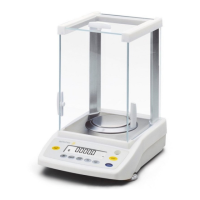Statistics
N
82
Practical Example
Totalize counted pieces and print out statistics
Settings (changes in the factory settings required for this example):
Setup: Application parameters: Application 1: Counting: Average piece weight updating: Manual
Setup: Application parameters: Application 3: Statistics: Evaluated values:Calculated
Setup: Application parameters: Application 3: Statistics: Evaluation mode, MR function: Final evaluation, display + print
Step Press key(s) Display/Output
(or follow instructions)
1. Turn on the scale and configure e
the settings as indicated above
2. Delete old statistics data, if necessary c
3. Tare the scale t
4. Toggle to Application 1: Counting D
5. Place the displayed number of parts Place parts to be counted
on the scale (here: 10 pcs) on the scale
6. Initialize the Counting application
Start soft key
7. Remove the reference sample Unload the scale
quantity and toggle to Statistics D
8. Place a number of parts on the Place parts on the scale
scale (here: 35 pcs)
