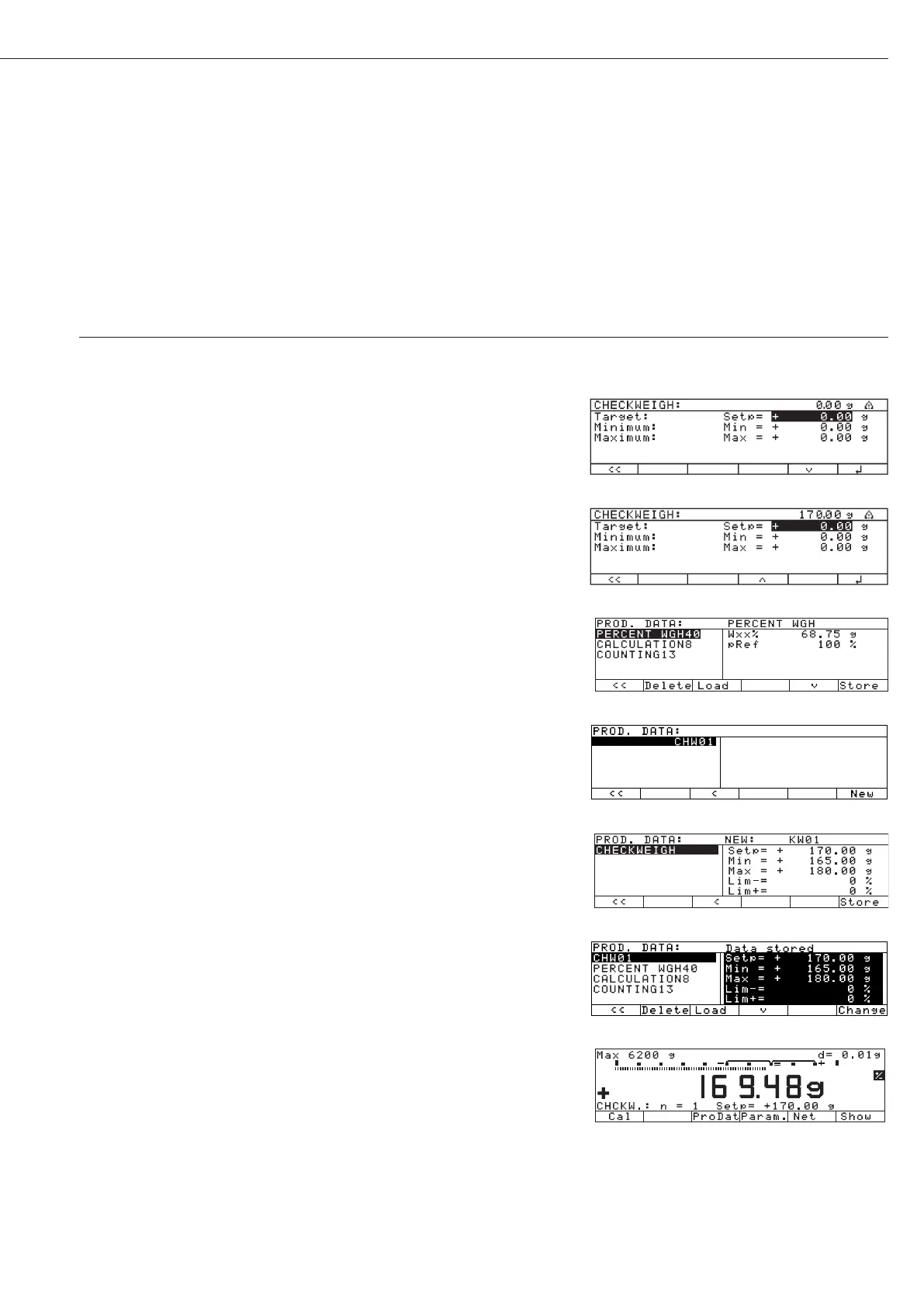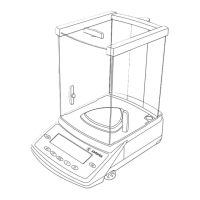105
Practical Example
Create a New Base Data Record for Initializing the Checkweighing Program, Including: Target Value, Minimum, Maximum
Settings (changes in the factory settings required for this example):
Setup: App: Extra function (F4): Product data memory
Setup: App: Application 2: Checkweighing
Step Key (or instruction) Display/Output
1. If necessary: turn on the balance e
and enter the settings given above
2. In the Checkweighing application,
Param. soft key
toggle to the input mode for target,
minimum and maximum values
3. Enter target: 170 g; see the Practical Example
minimum: 165 g; for Checkweighing,
maximum: 180 g steps 5 through 9
4. Toggle to display of product data
ProDat soft key
(existing data records are displayed;
in this example, 3 data records have
been stored)
5. Enter a name for the new data a
record (here: CHW01)
ABCDEF soft key, C soft key
GHIJKL soft key, H soft key
STUVWX soft key, W soft key
0 1
6. Store current Checkweighing
New soft key
parameters as a data record
7. Confirm
Store soft key
8. Exit data record display oo soft key