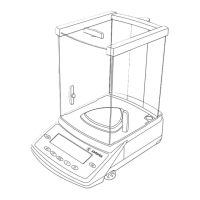Connecting the Balance to AC Power
G Check the voltage rating and the plug design
– If they do not match the rating or standard you use, contact your Sartorius office or dealer
Use only
– Original Sartorius AC adapters
– AC adapters with a registered approval rating from a national testing laboratory
$ To use a main feeder cable from the ceiling or to mount a CEE plug, you will have to
make arrangements
$ See the chapter entitled “Accessories” for information on using an IP65-protected
industrial AC adapter or an external rechargeable battery pack with your balance
G Insert the right-angle plug into the jack and then tighten the screws
G Then insert the plug of the AC adapter into a wall outlet (mains)
Charging the Rechargeable Battery for Saving Data:
All data is saved in the battery-backed memory. When initially operating the balance,
leave it connected to AC power for one day to charge the battery. When the balance is
disconnected from AC power, the balance-generated data will remain stored for approxi-
mately three months. In the standby mode, data is retained in the memory via the power
supply. Be sure to print out data before storing your balance for a relatively long period.
Safety Precautions
The AC adapter rated to Class 2 can be plugged into any wall outlet without requiring
any additional safety precautions. The ground or earth terminal is connected to the
balance housing, which can be additionally grounded, if required. The data interface
is also electrically connected to the balance housing (ground).
Note:
This equipment has been tested and found to comply with the limits pursuant to part 15
of the FCC Rules. These limits are designed to provide reasonable protection against
harmful interference. This equipment generates, uses and can radiate radio frequency
energy and, if not installed and used in accordance with these instructions, may cause
harmful interference to radio communications.
For information on the specific limits and class of this equipment, please refer to the
Declaration of Conformity. Depending on the particular class, you are either required or
requested to correct the interference.
If you have a Class A digital device, you need to comply with the FCC statement as follows:
“Operation of this equipment in a residential area is likely to cause harmful interference in
which case the user will be required to correct the interference at his own expense.”
If you have a Class B digital device, please read and follow the FCC information given below:
However, there is no guarantee that interference will not occur in a particular installation.
If this equipment does cause harmful interference to radio or television reception, which
can be determined by turning the equipment off and on, the user is encouraged to try to
correct the interference by one or more of the following measures:
- Reorient or relocate the receiving antenna.
– Increase the separation between the equipment and receiver.
– Connect the equipment into an outlet on a circuit different from that to which the receiver
is connected.
– Consult the dealer or an experienced radio/TV technician for help.
Before you operate this equipment, check which FCC class (Class A or Class B) it has
according to the Declaration of Conformity included. Be sure to observe the information
of this Declaration.
Connecting Electronic Peripheral Devices
G Make absolutely sure to unplug the balance from AC power before you connect
or disconnect a peripheral device (printer or PC) to or from the interface port.
Warmup Time
To ensure accurate results, the balance must warm up for at least 30 minutes the first
time it has been connected to AC power and each time after it has been unplugged from
AC power and reconnected. Only after this time will the instrument have reached the
required operating temperature.
Using Verified Balances Approved for Use as Legal Measuring Instruments in the EU*:
G The balance must warm up for at least 24 hours after initial connection to AC power or
after a relatively long power outage. It needs to warm up for at least 30 minutes each
time after it has been disconnected from AC power.
$ For balances with a readability of < 0.1 mg: wait until the automatic calibration/
adjustment routine has ended. Requirements: see page 47
* including the Signatories of the Agreement on the European Economic Area
10
