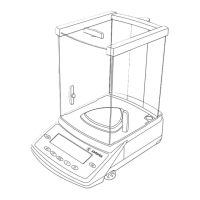§ New password: Enter the numbers
and/or letters for the new password
(8 characters max.)
If “none" is displayed, this means no
password has been assigned to delete
the user password: Press . and
confirm
§ To confirm: press the l soft key
§ Exit the Setup menu:
press the oo soft key
> Restart the application
19
Extra Functions
§ Exit the Setup menu:
press the oo soft key
> Restart the application
§ Print the parameter settings:
– If the device parameters are displayed:
press r
> Printout (example)
SETUP
DEVICE
--------------------
User ID
User ID:
Interfaces
Serial communicati
SBI
Baud rate
1200 baud
Number of data b
7 data bits
Parity
Odd
Number of stop b
1 stop bit
Handshake-mode
Hardware handshake
after 1 char
Function external
Print key
Function control
Output
Display
Contrast
2
Background
White
Digit size
10mm + bar graph
+text display
Application symbo
On
Keys
CF function in ap
Clear all applicati
CF function for i
Delete last charact
Block key functio
All keys unblocke
etc.
