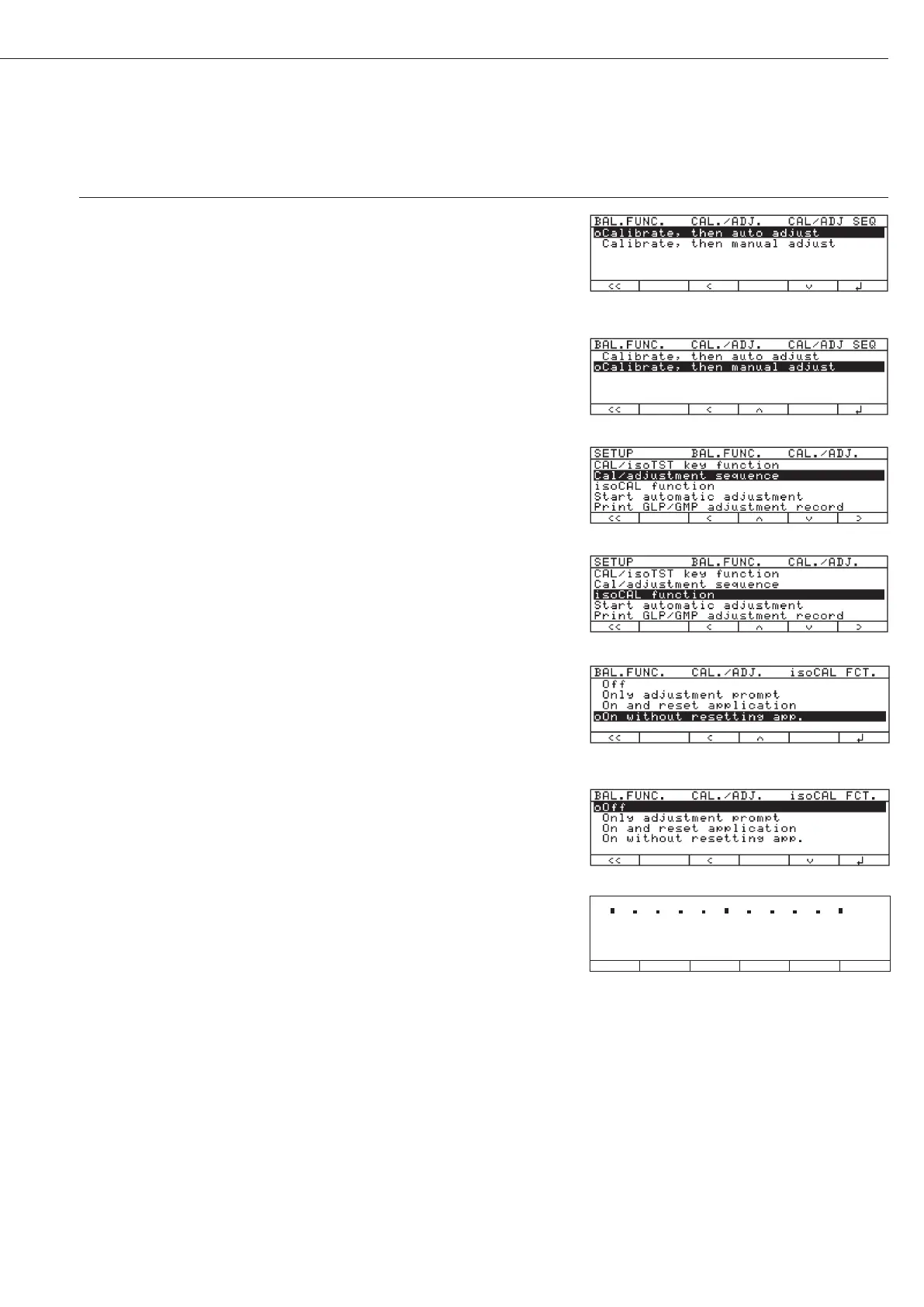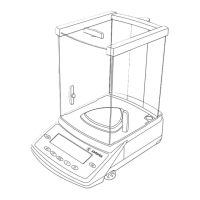43
Step Press key(s) (or follow instructions) Display/Output
9. Confirm calibration and
O soft key
adjustment sequence
o = last setting selected
10. Select other settings, if desired
q and l soft keys
and confirm (e.g., Calibration
with manual adjustment)
11. Exit Cal./adjustment sequence
o soft key
12. Select isoCAL function
q soft key
and confirm
O soft key
o = last setting selected
13. Select other settings, if desired
Q soft key repeatedly
and confirm (e.g., turn off
l soft key
isoCAL function)
14. Save settings and
oo soft key
exit the Setup menu