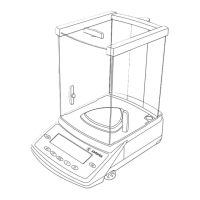Practical Examples
Combined weighing; create lot, determine the difference in weight between initial weights and backweights of three samples
(with autoprint of the formatted backweighing record)
Settings: factory settings
Step Key (or instruction) Display/Output
1. Turn on the balance/scale, if necessary e
2. Tare the balance/scale, if necessary w
3. Start combined weighing
Start soft key
4. Select lot ID input
Lot soft key
5. Enter lot ID a 1 ... 9 0 .
6. Confirm input l soft key
7. Activate weight readout oo soft key
(or toggle to combined weighing)
Wt. seq soft key
8. Measure 1st tare weight Place 1st empty container
on balance/scale
9. Save tare value
Tare soft key
Remove the empty container
10. Measure the initial weight Fill the 1st container
(in this case: 24.52 g) Place filled container
76
