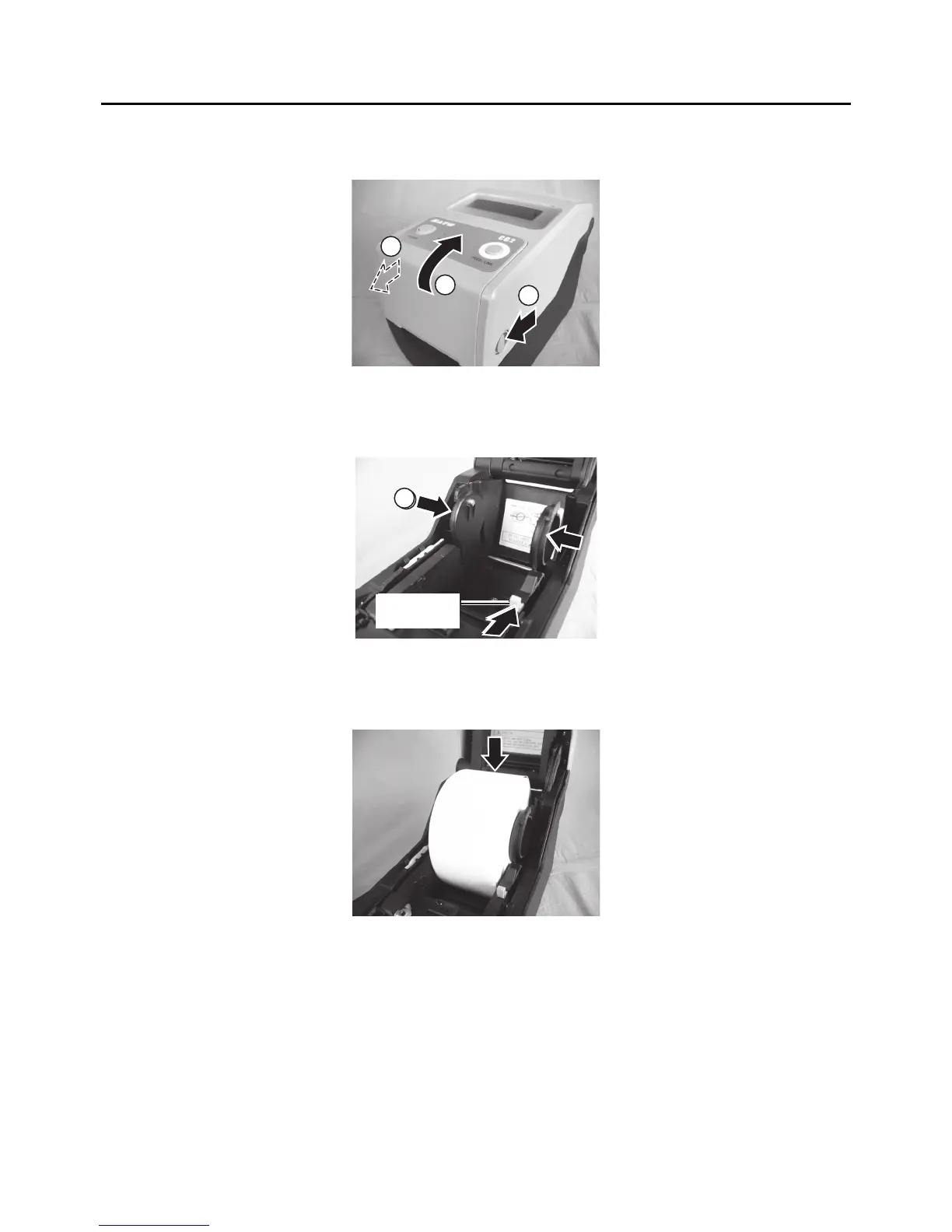Section 3: Loading Paper
Page 3-2 CG2 Series Quick Guide
LOADING ROLL PAPER (CONTINUOUS/CUTTER TYPE)
1. Pull toward you the cover open and close latches (1) on both sides of the printer to unlock the top cover.
Then, open the top cover (2).
2. While holding the paper (media) holder slide lever, adjust the width of the paper holder (1) to match the
paper size.
3. Load the media onto the media holder.
1
Media guide
slide lever
1
Media guide
slide lever
