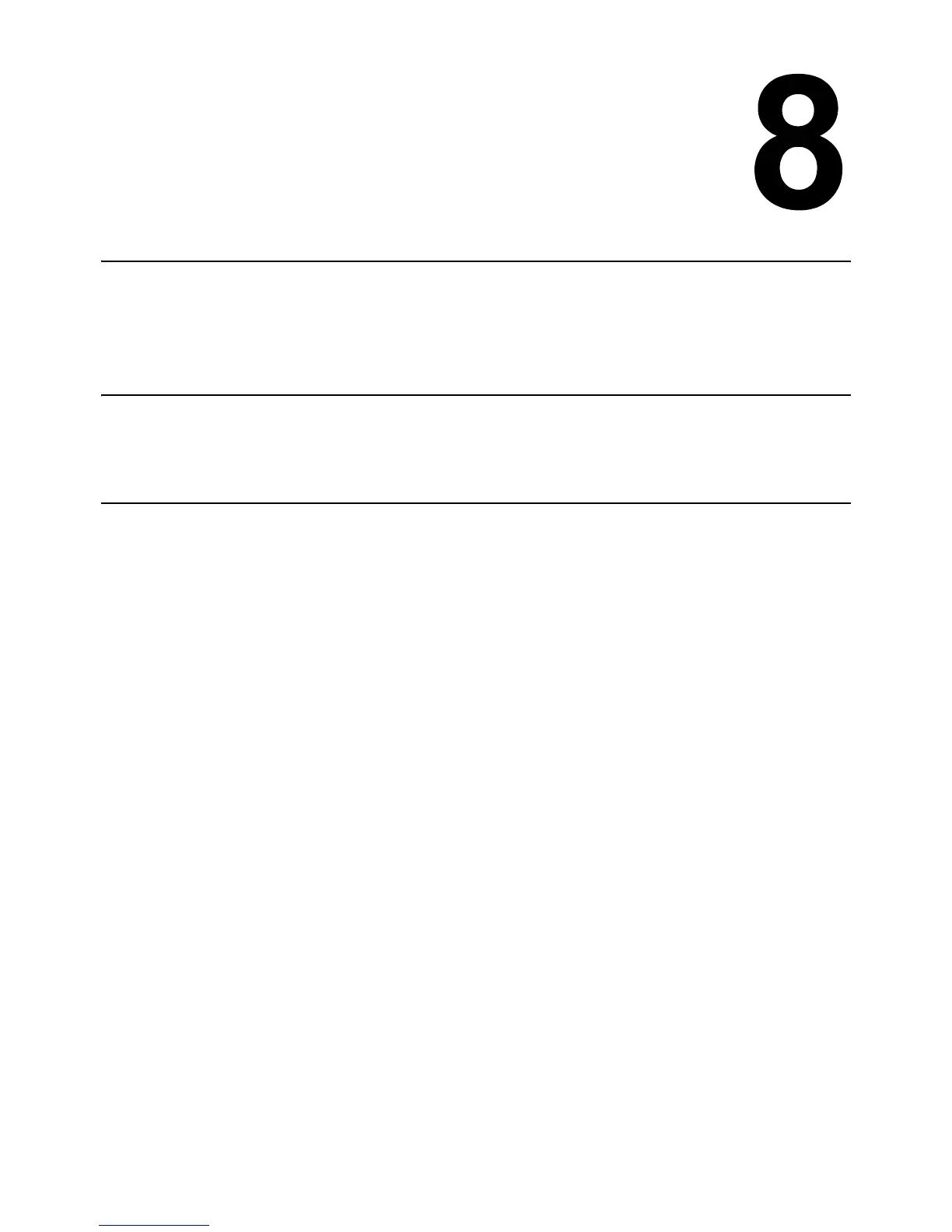Section 8: Cleaning the Printer
CG2 Series Quick Guide Page 8-1
CLEANING THE PRINTER
This printer is used to print barcodes and data containing important information. If the printer parts become
dirty, the printer may not be able to print barcodes and data accurately, and it may malfunction. Therefore, it is
important to regularly clean the printer.
RECOMMENDED CLEANING SCHEDULE
It is recommended that you clean the printer with the cleaning sheet (sold separately) after six paper rolls or
984 feet (300 meters) of paper are discharged.
PRECAUTIONS WHEN CLEANING THE PRINTER
Observe the following precautions when cleaning the printer.
• The above recommended cleaning schedule is a general guideline. Clean the printer at a convenient time
and according to actual printer conditions.
• Use cotton swabs and a cotton cloth when cleaning the printer parts.
• When using a screwdriver or other utensils during cleaning, be careful not to scratch the printer parts. Do
not use utensils as tools to clean the print head.
• Be sure to turn off the printer before cleaning it.
