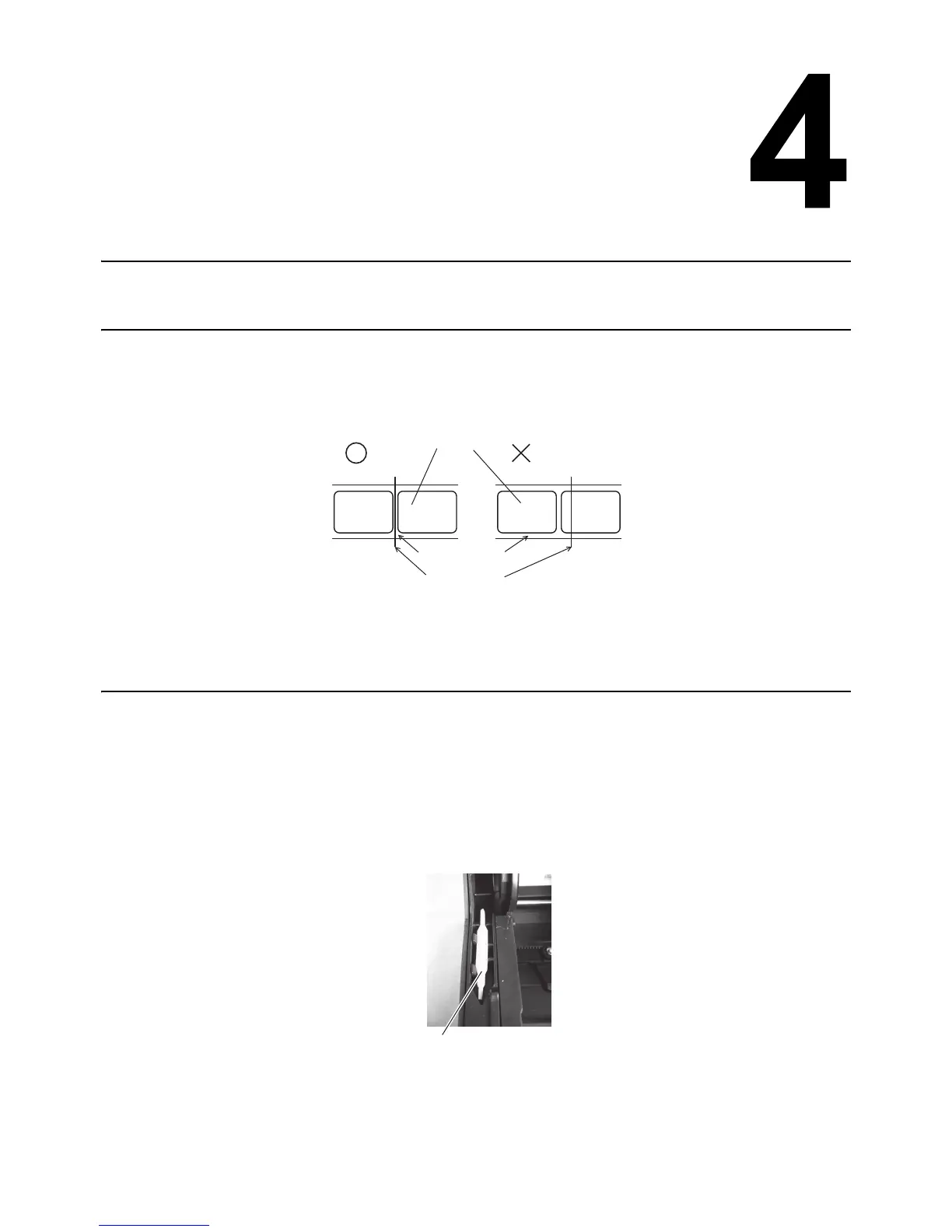Section 4: Cut Position Adjustment
CG2 Series Quick Guide Page 4-1
CUT POSITION ADJUSTMENT
LABEL CUT
The label-cut position should be between labels or at the area with only the backing paper.
ADJUSTING THE CUT POSITION
If the cutting position is not at the regular position, use the Phillips tip of the potentiometer adjustment
screwdriver attached to the side of the paper holder to adjust the potentiometer for the cut position.
Do not cut directly on a label, as the label adhesive can stick to the cutter blade and adversely affect its cutting
ability.
Label
Cut position
Backing paper
Potentiometer adjustment
screwdriver
