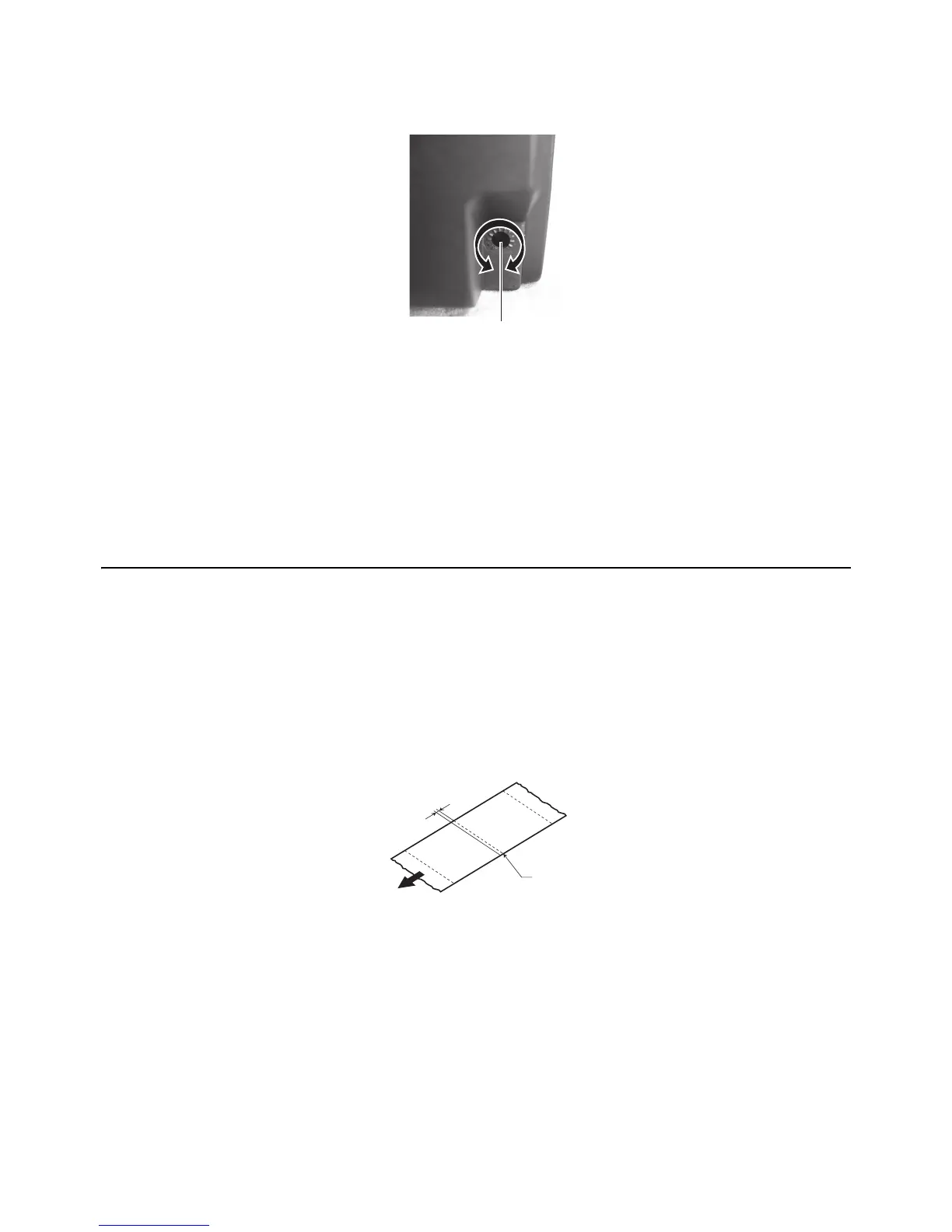Section 4: Cut Position Adjustment
Page 4-2 CG2 Series Quick Guide
CUTTING PAPER WITH PERFORATED LINES
For paper with perforated lines, cutting on or in front of the perforated lines is prohibited. Cutting in those
locations could cause the printer to malfunction. If paper is cut at or before the perforation, use the Phillips tip
of the potentiometer adjustment screwsdriver to adjust the potentiometer for the cut position so that the paper
is cut after the perforation.
The following items are specifications for paper that can be used by this printer, so check them before using
the printer.
1. Paper thickness (including the backing paper) is 0.00 to 0.01 inch (0.06 to 0.16 mm). For details, contact
the dealer or Technical Support Center.
2. Cut accuracy is ± 0.06 inch (1.5 mm).
Turn left: The stop position moves in the opposite
direction of the printing direction.
Turn right: The stop position moves in the same
direction as the printing direction.
For label dispensing stop position adjustment
Cut prohibited zone
Perforated line
