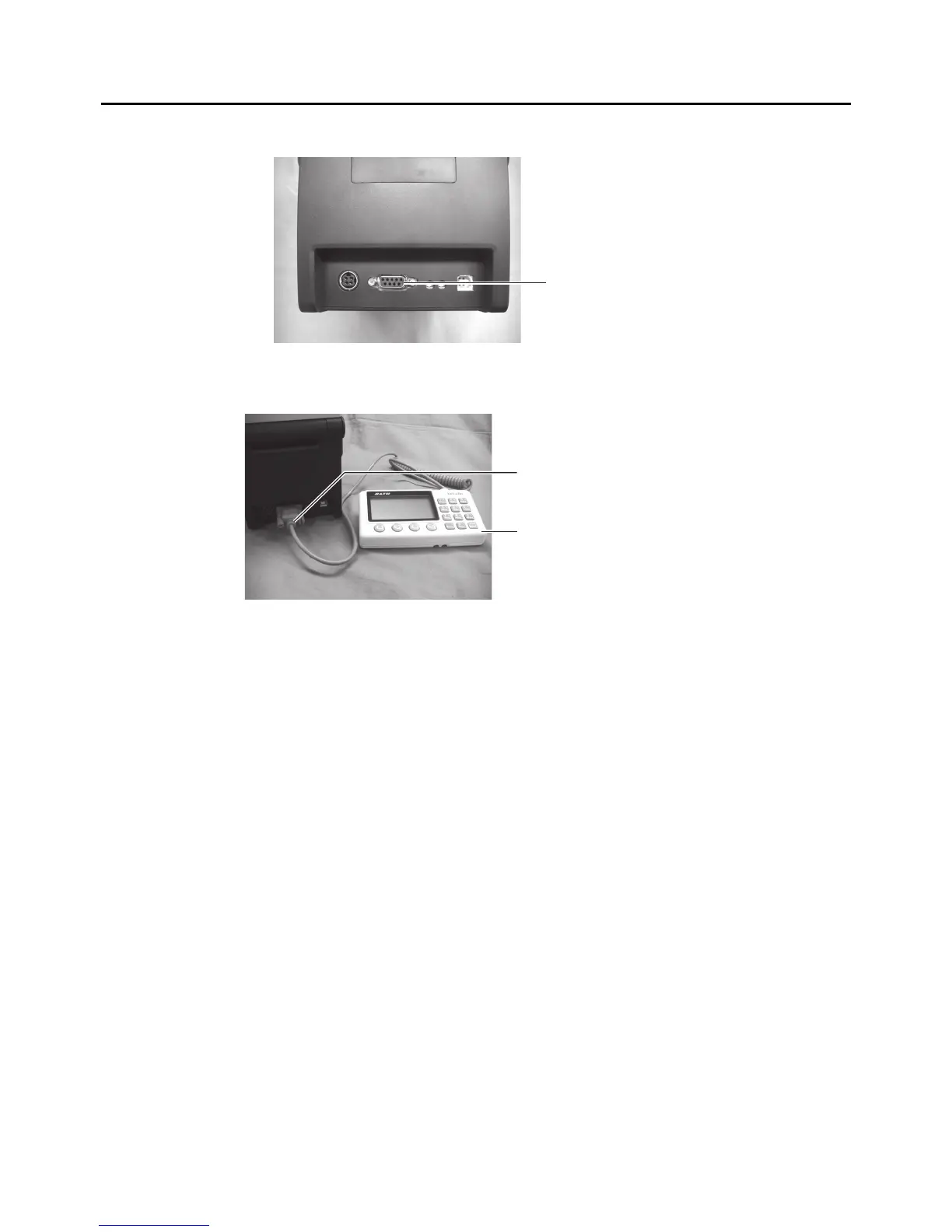Section 6: Connecting to a Computer
CG2 Series Quick Guide Page 6-3
KEYPAD (SIMPLE INPUT DEVICE (OPTIONAL))
1. Turn on the printer while pressing the FEED/LINE button. Continue pressing the FEED/LINE button until
the ON LINE (POWER) lamp blinks green.
2. Each time you press the FEED/LINE button, the ON LINE (POWER) lamp is blinking red.
3. Press the FEED/LINE button for at least three seconds to register the connector type.
4. Check that the ON LINE (POWER) lamp is lit green, and then turn off the printer. Turn on the printer again
to activate the connector.
5. Connect the communication cable of the keypad to the RS-232C connector on the printer. Check the orien-
tation of the connector to be connected. While bracing the printer with one hand, securely connect the
cable of the keypad to the printer.
The keypad (simple input device) can be used when the printer standard interface is the USB + RS-232C
type.
Communication cable
Keypad (Simple input device)
