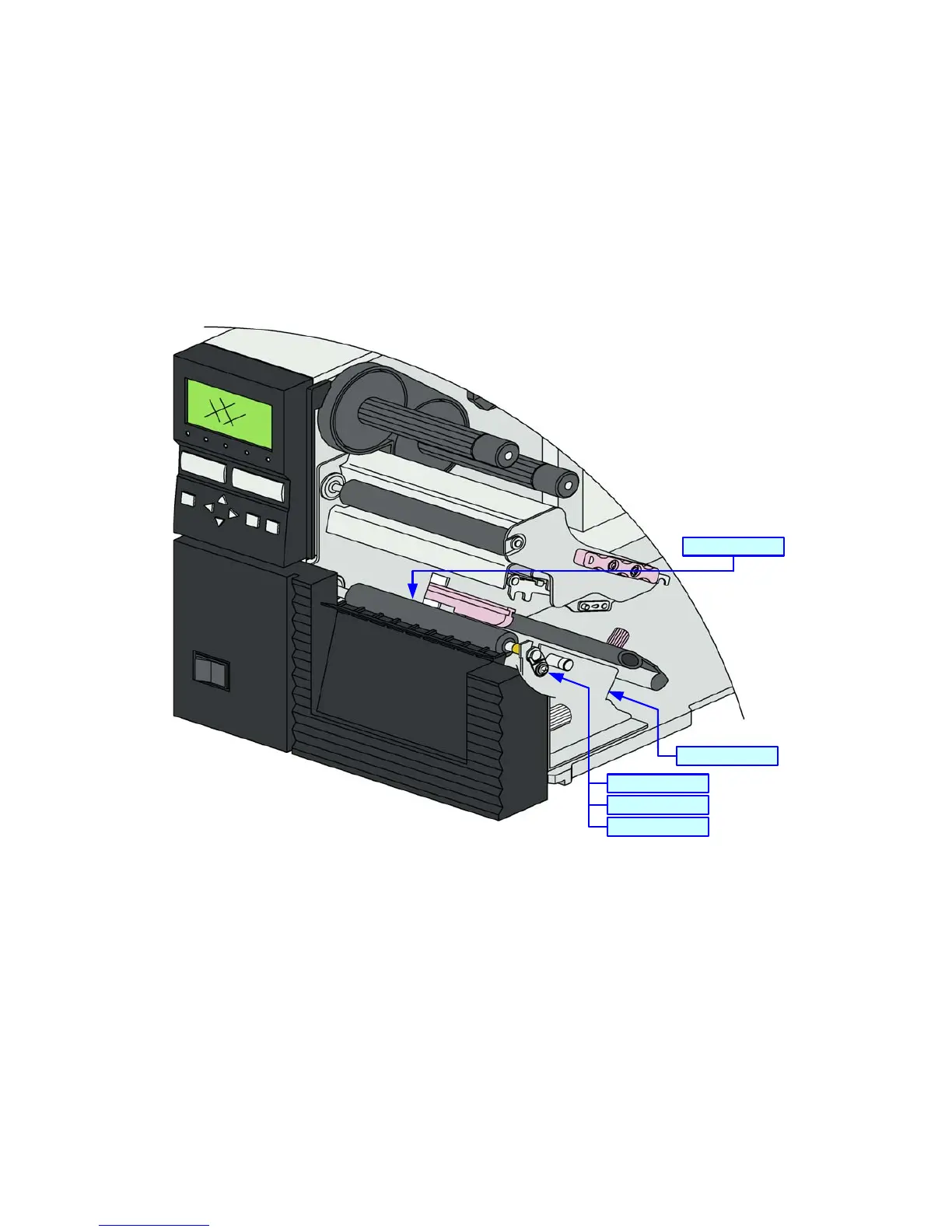Unit 6: Maintenance
GL408-412e Operator’s Manual
6-5
MEDIA PLATEN ROLLER REPLACEMENT
The media platen roller is considered to be a high-wear component due to constant treading of the print media
against its contact surface. This constant contact will eventually wear grooves into the rubber material and
negatively affect print output.
To replace the platen roller, loosen the securing the retaining bracket to the lower print assembly, then withdraw the
bushing from the end of the platen roller assembly. Withdraw the worn platen roller assembly from the printer and
insert its replacement in its place.
Insert the bushing onto the end of the platen roller assembly, reposition the retaining bracket over the bushing, and
retighten the screw.
Figure 6-3, Media Platen Roller Replacement
