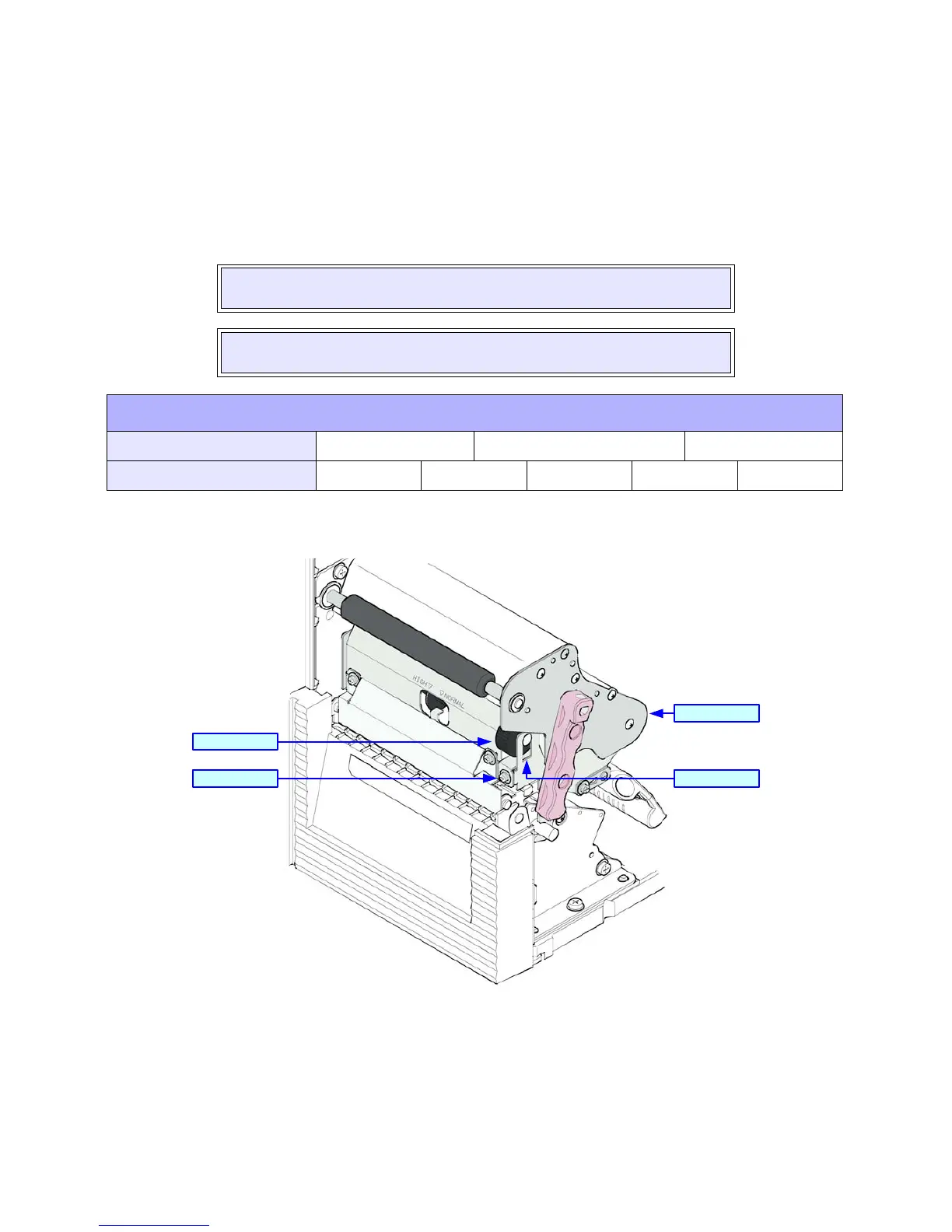Unit 6: Maintenance
GL408-412e Operator’s Manual
6-7
PRINT HEAD BALANCE ADJUSTMENT
Print head balance is the equalization of pressure against the platen roller from one end to the opposite. If the print
head balance is out of adjustment, the printed image will be darker on one side of the label than the other and the
media will be prone to travel in the direction of least resistance.
To adjust balance, a scaled dial allows adjustment based on the width of the media used. The setting may be
viewed through the dial window of the upper print assembly. The that table follows coorelates paper width with a
dial setting.
Figure 6-5, Print Head Balance Adjustment
NOTE: Once the balance has been set, the print head pressure must also be set.
Refer to the Print Head Pressure chapter of this manual for instructions.
NOTE: If a desired setting cannot be achieved through the dial alone, loosen the set
set screw, adjust the plate, retighten the set screw, and then readjust the dial.
BALANCE ADJUSTMENT
Paper Width (millimeters) 25 to 55 55 to 85 80 to 110
Dial Setting 12345
