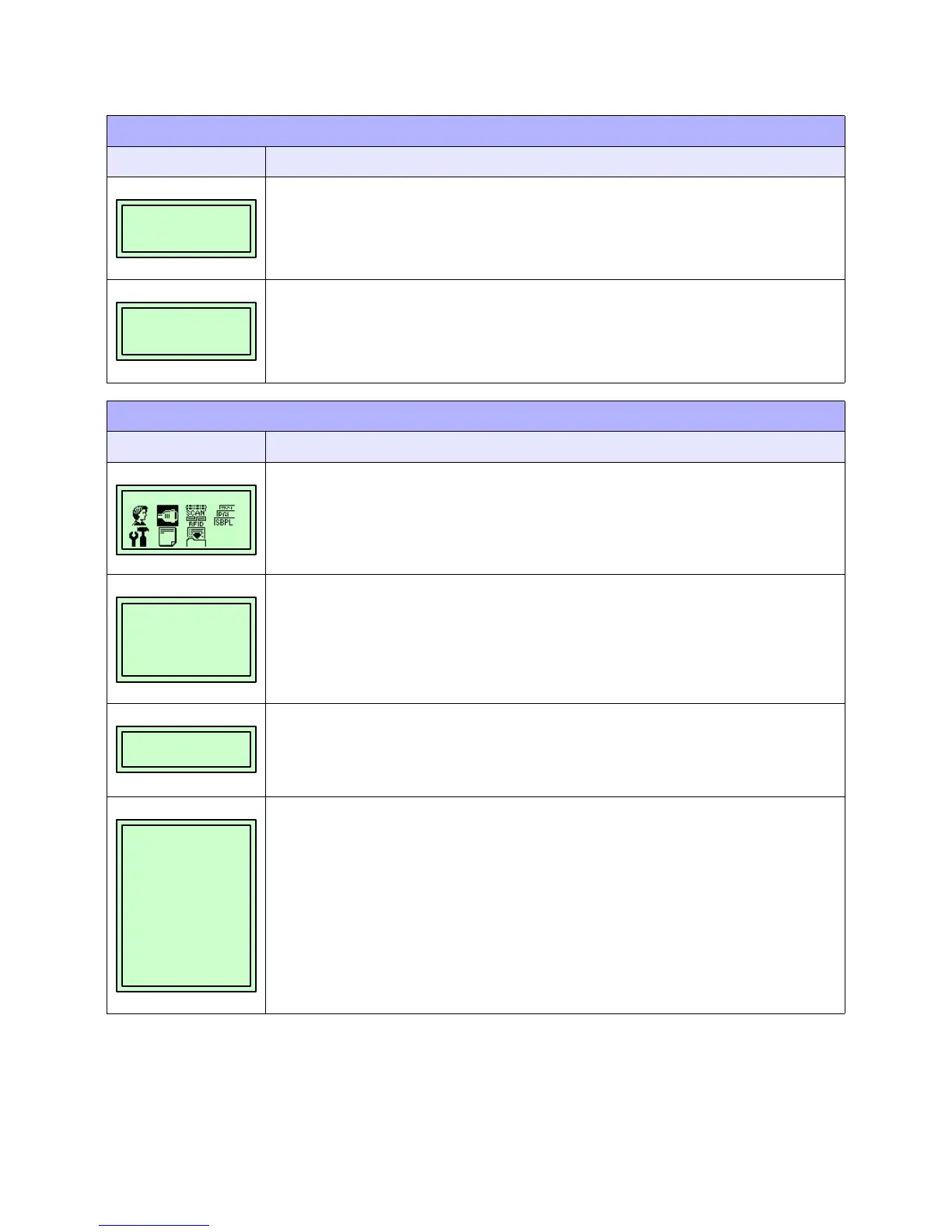Unit 4: Printer Configuration
GL408-412e Operator’s Manual
4-85
Is an informational screen that displays the print head resolution in stalled in dots per inch (203 or
305 dpi).
Is an informational screen that displays the applied print head voltage.
PRINTER MANAGEMENT MODE (TABLE 4-16)
MENU DESCRIPTION
Permits entry into the INTERFACES Mode.
Is the menu selection screen for the INTERFACES Mode.
Allows entry into the Printer Management Mode from the INTERFACES Mode.
Is the menu selection screen for the Printer Management Mode.
DIAGNOSTICS MODE (TABLE 4-15)
MENU DESCRIPTION
