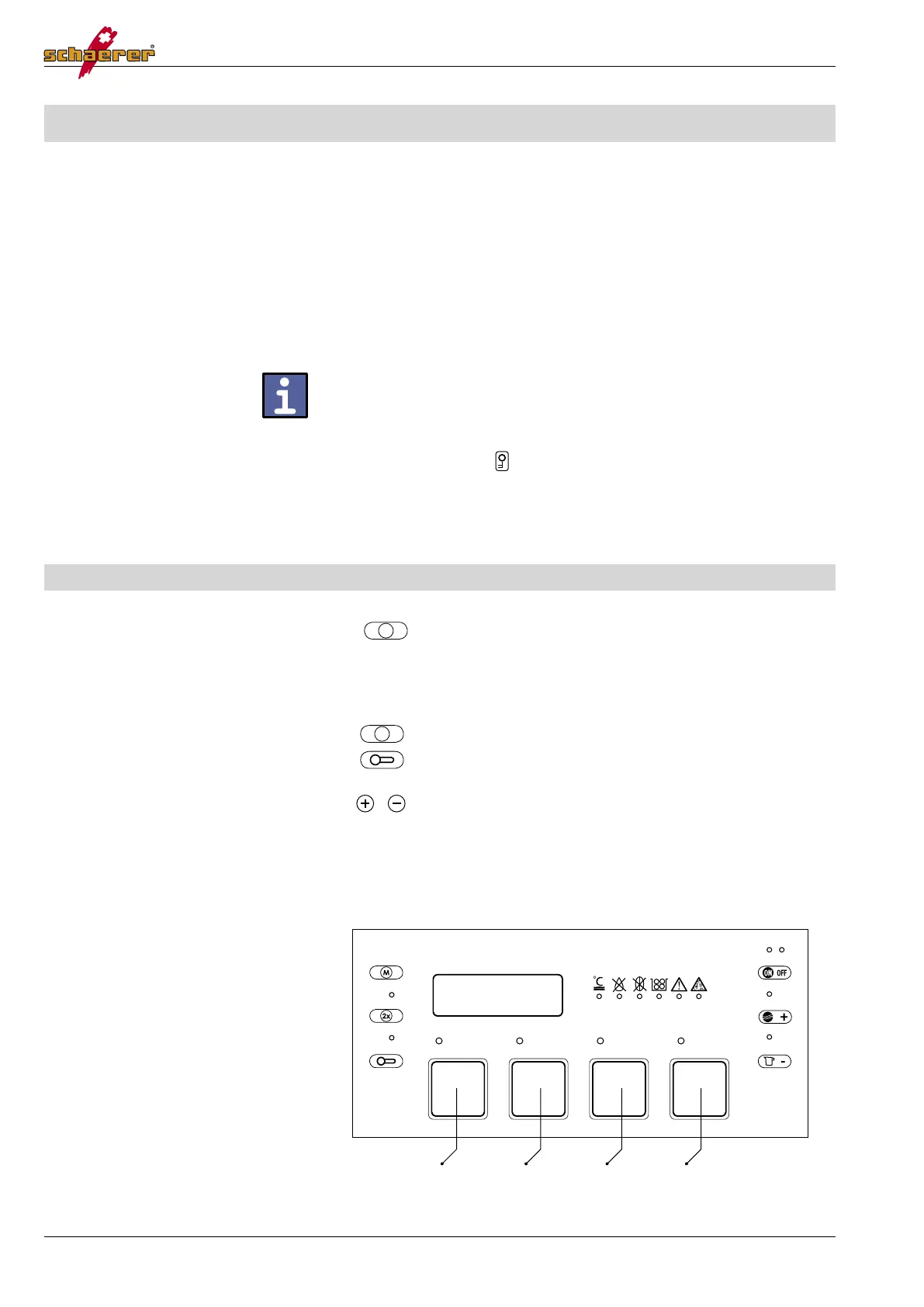Programming
64 User manual SI 2 - EN
www.schaerer.com Version 02 / 06.2005 / REWE
Programming
Your coffee maker is pre-programmed at the factory.
You also have the option, however, of adjusting the device to your
individual tastes.
You can program the following product-related elements (refer also to the
programming overview):
Water volume - coffee quantity - pre-brew function
In addition, you can program various device functions individually.
• If no entry is made during programming, the device automatically
switches to the next menu after 30 seconds and/or switches to "Bereit"
mode
• The device can only be programmed in forward-moving steps.
• Programming in the level can only be carried out with a PIN code.
The following instructions assume that the machine is ready to operate.
Navigation through the programming level
M
= Access to programming level.
Confirm parameters; proceed to the next step.
Product buttons = Product settings
2x
= General settings
= System settings
/ = Increase or decrease values.
Block or release parameters.
Button
[ 1 ]
Button
[ 2 ]
Button
[ 3 ]
Button
[ 4 ]
* Illustration: Standard configuration, Siena 2